A new generation cash register has been purchased, an agreement has been concluded with a fiscal data operator - can I start working? No, first you need to register cash registers with the territorial tax authority. Only after that you can start trading and issue checks to buyers. We will tell you how to do it quickly and at minimal cost.
The question “how to register an online cash desk with the tax office” arises among businessmen immediately after concluding an agreement with a fiscal data operator and connecting new equipment to the Internet. After all, the cash desk can start working only after receiving a unique number from the tax authorities. Such a procedure is necessary for each individual cash desk; unfortunately, it will not work to register all cash registers "wholesale". What is the procedure for registering an online cash register provided by the Federal Tax Service of Russia?
Three ways to register a CCP
There are only three options for legalizing a cash register in the tax service. Two of them are free, but require some effort from the owner of the equipment, the third costs money, but it is the easiest and fastest. Options for registering KKM online:
- By submitting an application in paper form to the territorial body of the Federal Tax Service.
- By submitting an electronic application on the official website of the Federal Tax Service.
- Through the operator of fiscal data.
When choosing the latter option, it is enough to inform the operator organization about your desire, conclude an agreement with it, pay about 3 thousand rubles and receive a registration number. No further action is required from the taxpayer. The first two methods will not cost a penny, but they will require more time. Let's consider them in more detail.
Paper application for registration of CCP
The main difference in the registration of KKT-online, which contains the new edition Federal Law No. 54-FZ, from the previous requirements is that the cash register itself does not need to be presented to the tax authorities. True, the old cash desks will still have to be deregistered. To do this, you must use a separate application form. In addition, the CCP registration application itself has changed (KND form 1110061), which has also become a separate document. In it, the Federal Tax Service introduced new sections, for example, for information about the operator of fiscal data, as well as about the peculiarities of using cash registers. Also, the application should indicate the exact address of the cash register in section 1.
Filling out this document is quite simple if you use a special machine-readable form. These documents are approved Order of the Federal Tax Service of Russia dated May 29, 2017 No. ММВ-7-20/. The blank application form looks like this:
The filing of an application with the Federal Tax Service does not end the matter. After receiving it, the tax authorities must assign a unique registration number to the KKM and inform the taxpayer of it. After that, he must connect his cash desk to the Internet and generate an initial registration report, which will be sent to the Federal Tax Service through a fiscal data operator. Only after receiving such a report will the so-called fiscalization of cash registers take place, and the Federal Tax Service will issue a registration card for it. The paper form of such a card has not yet been approved, although the electronic form is actively used. This is explained simply - since the interaction of the cash desk with the Federal Tax Service takes place via the Internet, the tax authorities believe that the taxpayer should also use this method. Therefore, in response to a paper application, an electronic card will most likely be sent. It is this document (even in electronic form) that certifies the legality of the cash register throughout the entire time of its operation.
From the moment of sending the primary report, the countdown of the operation of the cash register begins. After all, if no information is received from the CCP within 30 days, it will be blocked. Therefore, it will no longer be possible to keep backup equipment in case the main one fails, as many store owners are used to. For this case, the tax authorities recommend purchasing and not registering a spare device. After all, the process of connecting it according to the new rules is not at all complicated and allows you to quickly connect equipment to work.
Step-by-step registration of an online cash register via the Internet
Since the electronic version of registering cash registers, according to the experts of the Federal Tax Service, is preferable, a special service has already been created and successfully operates in the personal accounts of taxpayers for registering an online cash register via the Internet. Its creation and operating procedure were approved by order of the Federal Tax Service dated 10/19/2016 No. ММВ-7-6 / It is noteworthy that in order to register the cash register in this way, a qualified electronic signature will be required. Those taxpayers who have it will use the electronic signature key that is used to send reports. However, it cannot be cloud-based, but must be contained on physical media (flash drive or hard drive). Without such a key, the procedure will not work, so you need to take care of obtaining it in advance. Otherwise, you will have to use the services of a fiscal data operator for a fee.
We present to your attention a step-by-step instruction in pictures on how to use the service:
STEP 1. It is necessary to enter the taxpayer's personal account and find the "Cash equipment" section there. When entering this section, in the lower right corner of the screen, you can see the inscription "Register CCP".


STEP 3. In the window that opens, the system prompts you to fill in several fields. First of all, you need to specify the address of the outlet and its type in the tab "Cash register installation address". In this case, the address must be complete. The user needs to enter the following information:
- region of the Russian Federation, city or municipality;
- the street;
- structure;
- office (if necessary).
The system will load the index automatically. After all the data is entered, you need to click on the "Select" button to save the information in the system.
STEP 4. Choice of KKM model and serial number. In order to correctly indicate these data, it is necessary to carefully study the purchased equipment, the serial number can be found directly on its case or in the service information. The correctness of the number is of great importance.

STEP 5. The choice of the model of the fiscal drive is carried out according to the same principle. The convenience lies in the fact that the system itself offers a list of devices included in the register of the Federal Tax Service and allowed for use. Saving is done with the "Select" button.

If necessary, after choosing the FN, it is necessary to note the special mode of using the online cash register:
- online store;
- delivery trade;
- peddling trade;
- online store;
- provision of services.
If the normal mode of operation of the cash register is assumed, for example, stationary trade in a store, as in our example, then nothing needs to be set here.
STEP 6. Choice of the operator of fiscal data. The name of the organization with which the contract for the transfer of data from KKM to the Federal Tax Service has been concluded can also be selected from the proposed list. It is necessary to indicate the TIN OFD, and then save the data.
STEP 7. Certification of the application with a qualified electronic signature. The completed form must be signed and sent to the Federal Tax Service. After that, the form submission process is completed.
STEP 8. Registration of an online cash desk in the tax office via the Internet will be fully completed only after information is received from the Federal Tax Service on receipt of a form with the registration number of the CCP. After that, it will be necessary to start working by generating an initial report and entering its fiscal data into the registration form.


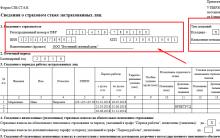

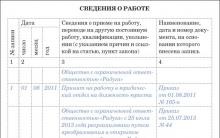






How to issue a power of attorney to represent the interests of an LLC to an individual?
How to apply for an IP: step by step instructions
Form of power of attorney to receive goods or material assets
The deadline for registering an individual entrepreneur in the tax
Business plan for a law firm: an example with calculations legal support for a business