Since February 2017, it is allowed to register only those cash registers that are able to transmit information about each punched check to the fiscal data operator in an interactive mode. An online cash desk is registered at the tax office in one of three ways: by submitting a standard paper application, through your personal account, or with the help of an operator (OFD).
A prerequisite for registration is the existence of a concluded agreement with the operator of fiscal data. You do not need to bring the device for verification, all information about it must be indicated in the application, and it is checked. The easiest way to register a cash register is via the Internet, that is, remote registration of an online cash desk in a tax office, step-by-step instructions are given below.
The procedure for registering an online cash desk
Entrepreneurs, legal entities can register an online cash desk at any tax office, since the current register of cash registers is a common federal system. The cash register must be new, or it is necessary to upgrade the old one with the installation of a fiscal drive (FN). It must be connected to the Internet.
The list of models that meet the new requirements and are available for online cash register registration is published on the website of the Federal Tax Service. All equipment that is not capable of working in real time must be deregistered. You can clarify the question of the possibility of its upgrade (improvement) directly from the manufacturer.
After preparing the cash register, you need to select a suitable operator, conclude an agreement with him, and register an online cash register in your operator's personal account. As of April 14, 2017, the tax service register contains 9 accredited organizations. The list can be downloaded from the official website of the tax.
An entrepreneur must have an enhanced EDS, an organization - a qualified key certificate (KSKKEP). After that, you can go to the website of the FTS.
Registration of an online cash desk in the tax office, step by step instructions
The easiest and fastest way to apply for registration of online cash desks in 2017 is through the taxpayer's personal account. Documents on technology are not required to be attached, but all data about it must be entered in the form. Therefore, it is better to prepare them, or write out the necessary information in advance.
Stage 1. Submission of an application for the assignment of a registration number.
- Log in to your account, open on the website of the Federal Tax Service.
- Open the subsection “Accounting for cash registers”.
- Press the menu item "Register CCP".
- Then select "Fill in the application parameters manually".
- Enter the information required by the system in the application form.
- Through the "View" button, you can check the data.
- Confirm the form with your electronic signature and submit.
A day later, you will receive a notification about the assignment of a registration number, at the same time information about the device will appear in the section "Accounting for cash registers".
As already mentioned, you do not need to send documents for registering an online cash desk. The application contains information from the technical passport, and information about the applicant.
- Name of the organization, TIN, OKP, PSRN (for individual entrepreneurs - full name, PSRNIP).
- Information about the CCP model, serial number of the device and fiscal drive.
- Mode of application (without sending to the Federal Tax Service, as part of an automated system for issuing BSO).
- Information about the operator of fiscal data (name, TIN).
- Full address of the installation location (site ID for online trading).
Stage 2. Formation of the report and sending to the Federal Tax Service (registration at the checkout).
- Within a day after receiving the number, generate a registration report.
- To create a document, enter the requested information in the f / drive.
- Print a check-report at the checkout, send the data to the tax office.
- Enter the number of the generated document, fiscal sign, date in the window.
- To send, click on the registration / number, select "Complete registration".
To generate a report, you need to enter the “Settings” of the cash register, find the menu item “Registration”. The following mandatory data is entered in the form that must be sent to complete the registration of an online cash desk with the Federal Tax Service.
- Registration number issued by the Federal Tax Service.
- Factory number of the cash register.
- Value, date of receipt of the fiscal attribute.
- The number of the received fiscal document.
 Within 5 days after sending the report, a registration card should appear in the account, in fact it happens faster. The procedure can be considered completed after the date in the NO is visible in the CCP section, and the expiration date of the fiscal accumulator (FN) is displayed. After that, you can make a test sale to check the receipt was sent to the OFD. If the transaction goes well, the cashier will be ready to send checks to the phone or email address of the buyer.
Within 5 days after sending the report, a registration card should appear in the account, in fact it happens faster. The procedure can be considered completed after the date in the NO is visible in the CCP section, and the expiration date of the fiscal accumulator (FN) is displayed. After that, you can make a test sale to check the receipt was sent to the OFD. If the transaction goes well, the cashier will be ready to send checks to the phone or email address of the buyer.
During the registration of an online cash register with the tax office, all personal data of the owner of the device, information about the drive, and the correctness of the generated fiscal sign are checked. If inconsistencies are identified, there is no CCP, or the drive number in the registers of the Federal Tax Service, a refusal is issued.
The procedure for re-registration, deregistration of cash registers
Re-registration, disposal of equipment is processed in the same manner as the registration of an online cash desk in a tax office via the Internet. When changing any information reflected in the account card, you must submit an appropriate application no later than the next day after the change. The basis for this is:
- transition from one operator to another (from offline mode to work with OFD);
- installing a new storage device, changing the location of the device;
- change of address, name of organization, owner of the enterprise (applicant).
If a fiscal drive is being replaced, or an application is submitted for deregistration of a cash register that operated in the information accumulation mode (without data transfer to the Federal Tax Service), it is required to attach a report generated directly on the cash register. At the same time, all information is read from the FN, and together with the report is transferred to the tax authority.


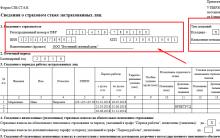

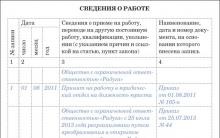






How to issue a power of attorney to represent the interests of an LLC to an individual?
How to apply for an IP: step by step instructions
Form of power of attorney to receive goods or material assets
The deadline for registering an individual entrepreneur in the tax
Business plan for a law firm: an example with calculations legal support for a business