Friends, very often I am asked to make auto-filled documents, for example, fill in the data on a separate sheet and this data gets into the printed form of the Excel invoice form. Therefore, I decided to publish forms of documents that I often use. This time I publish the invoice form in Excel. With comments on the use of the document Invoice for payment.
First, I would like to say that the invoice form itself is not a mandatory document at all. Don't believe? Look in Wikipedia. This is due to the fact that the invoice is just a confirmation of the contractual relationship. Those. if you have agreed on everything with a partner/customer, then you must secure your relationship with a contract, and already on the basis of this contract you provide services or sell goods, payment for your work goes exactly according to the contract. A common mistake is when, during daily cooperation, a client orders a service from you, and such a service is not in the contract, this can become a serious problem and a reason for unnecessary proceedings, because. you have not agreed on the price and terms among yourselves. It is advisable to agree on such a service and the price for it in an additional agreement.
If there is no agreement between you, then the invoice can be said to be a mandatory document, because. it will indicate your offer (from the word offer- offer) to the client about your conditions and confirms the acceptance ( accept- agree) of the client to your terms. It is often used as a replacement for a contract with an advance payment by the client.
Invoice Form in Excel. Letterhead printing
But our advice, if you don’t feel sorry for the paper :), still print the invoice form in any relationship. Although, for example, in the “valiant” system, its representatives (RTiTS LLC) refuse to sign a service agreement between the RTiTS LLC company and system users and do not provide invoices, and even charge an advance payment. They refer to the public offer agreement and are not ready to make any adjustments. But this is a state, and the budget is the head of everything, as we know :(
The form. Invoice Form in Excel
There is no approved form of invoice for payment. Those. the organization has the right to choose for itself the form of the account. But you can note the logical mandatory account details.
The invoice, of course, needs the bank details of the seller, the names of works or services, indicating their quantity, price and value. We also recommend that you indicate the number and date of the invoice.
In addition, the bill is often made on letterhead, with a logo or company slogan in the header.
A beautiful invoice will look something like this (photo taken from the Internet, removing company details)

VAT
Although the invoice document is optional, but if you have already undertaken to do it, then a separate line should be indicated (Clause 4, Article 168 of the Tax Code of the Russian Federation). You can’t hide from value added tax anywhere, if you are a VAT payer, of course. See above budget notes :)
Those. you must write something like "Including VAT" and calculate the amount or "Without VAT" - if you are not a payer of this tax.
It is important to note. What if there is no contract, it is obligatory to reflect as accurately as possible in the invoice information about the service provided.
for example, if you order verification of any device, then in the list of services it should be written "Verification of the device 'name' using the 'name' method for 'name', and not just" Verification of the device. This will protect you from the risks that may arise in the event of disputes due to improper provision of the service. In the header or footer of the invoice, it is useful to indicate the delivery time of goods or services for greater safety. As they say, I have tried it myself.
Account currency can be any!
Seal and signature on the invoice form
Contrary to popular belief, they are also optional, because. the document does not reflect the fact of households. activities (see above).
It is not at all necessary to “reinforce” the seal with a signature for any document - this is a slight delusion. Why? Not one examination will prove that the signature was made by this particular person. For a 100% examination, you need at least 3 words. But that's another story, if you're interested - write in the comments, I'll tell you my experience.


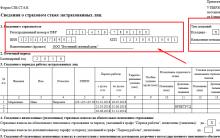

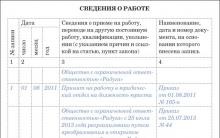






How to issue a power of attorney to represent the interests of an LLC to an individual?
How to apply for an IP: step by step instructions
Form of power of attorney to receive goods or material assets
The deadline for registering an individual entrepreneur in the tax
Business plan for a law firm: an example with calculations legal support for a business