Payment of the state duty upon registration of an individual entrepreneur is one of the fundamental steps in this event. Tritely, your documents will not be accepted by the tax officer if he does not find a fact confirming the payment of the state fee.
At the moment, the state duty for registering an individual entrepreneur is 800 rubles.
In the past, in order to pay the state duty, one had to go to the tax office, take a receipt form there, fill it out according to the model at the stand, where, of course, there was always a mass of the same suffering people, go to the bank, then return with a receipt confirming payment.
Time passes, and the Federal Tax Service, taking care of our comfort, has developed a special service designed to generate a receipt for paying the state duty online.
There is nothing complicated in it, below, step by step and with pictures, we will analyze how to issue a receipt and how to pay the state fee for filing registration documents.
Step one
We go to the official service of the Federal Tax Service https://service.nalog.ru/gp2.do
We press the second item in the menu, which is called “State duty for registration of IP”. It contains six subsections. If we receive registration documents for the first time, we select the first or second item. The second is for those who complete the registration procedure through the MFC. In this example, we will choose the first one.
step two
Next, we proceed to fill in the data of the payer. here it is mandatory to fill in if the payment of the state duty is carried out electronically. Otherwise, the field is not mandatory. But it is still desirable to insert your TIN there.

Attention! In the field “Address of residence”, you do not need to try to enter your address, this is done through a semi-automatic form, which can be accessed by clicking on the square with three dots in the same field.

Index- if you know the index of the place of your registration - we enter, if not, then you can not enter anything. In most cases, as they write themselves, this field should be filled in automatically.
The subject of the Russian Federation- here is a choice of subjects. Instead of twisting and turning this gigantic list, just type in the number of your region and everything will be found automatically. For example, we drive in 16 - Tatarstan is located.
House, apartment, dugout, yurt, corner - everything is clear here.
Step Three
After entering all the data, click OK, we are redirected to a page where we once again check all the filled data and you can click the button that is responsible for generating the receipt.
Here is a receipt generated for our example:

As you can see, there is nothing complicated in generating a receipt through the FTS service. However, if you are having difficulty processing through this script, you can simply download a blank receipt form, and, using the sample, fill it out in Word. Such a receipt for payment of the state duty of an individual entrepreneur will be quite equivalent to the one that is generated on the website of the tax service.
The last stage is clear - we go to the bank and make payment at the cash desk, according to the details that are indicated on the receipt. Part of this receipt with the bank's mark of payment will be returned to you. It is important here to keep this so-called receipt for submission with a general package of documents when registering an individual entrepreneur with the tax service.


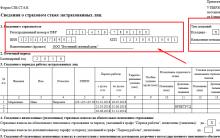

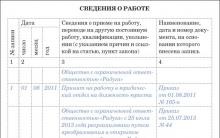






How to issue a power of attorney to represent the interests of an LLC to an individual?
How to apply for an IP: step by step instructions
Form of power of attorney to receive goods or material assets
The deadline for registering an individual entrepreneur in the tax
Business plan for a law firm: an example with calculations legal support for a business