Last modified: 08/21/2018
Select specification:
This article talks about how to connect data collection terminals (TSD) to 1C of various versions and configurations, about drivers, terminal programs, file sharing and other concepts useful for mastering the issue.
This article does NOT deal with connecting legacy DOS terminals. they have been on the market for a long time and problems with their connection either do not arise, or they can no longer be solved.
We bought a data collection terminal on Windows or Android
So we bought a Winsows or Android data collection terminal and found we couldn't just pick it up and use it right away. This is not always the case, some terminal models (more often these are either outdated DOS or expensive branded terminals) come with ready-made drivers for 1C, but this is rare. Most often, the terminal comes without a disk, and apart from the operating system and several standard programs, nothing is installed on it.
The terminal scans, but only after launching a special program to turn on the scanner or in a test application. It is clear that “just scanning” does not suit us - at least the scanner should be able to recognize the item by barcode, and then upload the result to 1C.
And it would be very good if he understood the characteristics of the goods, took out the weight from the barcode, monitored the excess of the balance and various other goodies.
The first steps
Any data collection terminal is actually an industrial PDA. In order to connect it with a computer running Windows XP, you need the Microsoft ActiveSync program, which is well known to smartphone owners. Under Windows Vista and above, you will have to install Windows Mobile Device Center 6.1 (32-bit version) or 64-bit.
Further, to communicate with a computer, you will need either a special USB cable from the manufacturer, or a standard "square" miniUSB and a cradle - a special "stand" device for a mobile terminal. As soon as the terminal is plugged into the cradle and connected to the computer with a USB cable, the installation of the terminal driver will begin. But no, this is not the driver we need. This driver will allow you to work with the terminal as with a phone - synchronize email, copy files back and forth manually, but no more than that.
TSD is not a consumer good. At the first and even at the second acquaintance, you should have many problems with him. The terminal does not connect, everything crashes, nothing works.
The first problem is the problem of physically connecting the TSD to the PC. If the terminal comes with a USB cable or USB cradle, then the main problems will be in ActiveSync operation - you need to enable operation via USB in the connection parameters. If the terminal comes with a COM cable or COM cradle, then in addition to enabling COM in ActiveSync, there are a number of possible problems:
- The COM port may simply be defective. In modern PCs, the seller does not check the performance of the COM port, as a result, both COM-1 and COM-2 may turn out to be inoperative;
- The COM port can be placed on the back panel of the PC case, but is not physically connected to the motherboard - you need to open the case and connect it;
- The operation of COM ports can be blocked in the BIOS or by jumpers on the motherboard;
- ActiveSync on the TSD is configured to work via USB, not via COM (need to be reconfigured);
- And once again: in ActiveSync on the PC, you need to allow work via COM (File-> Connection settings ...-> Allow connection to the following objects).
If all else fails, it makes sense to hard reset the terminal (cold boot - cold reboot). With a cold reboot, the factory settings and programs are raised, and everything that has come is demolished. For the MC1000, a cold reboot is done like this: press the power button and wait 20 seconds - first, the terminal will start rebooting and write "Release pwr key to warm boot" - you must continue to hold until the screen goes completely blank. For the MC3000, a cold boot is done as follows: press the numbers 1, 9 and the shutdown button at the same time. For all Intermec terminals, the reboot is done as follows: remove the battery, find a tiny hole under it for inserting a pin or paper clip, press the button in the hole with a paper clip or something else thin and long, hold for 15 seconds, press the scanner button, release the scanner button and the button in holes.
The second problem is data exchange with 1C. Typically the driver offers file sharing, DBF access, or direct terminal access in object form via an external component. In the drivers from Cleverance, the last option is implemented - unloading and loading data using an external component and value tables. Problems can be of the following nature: 1C takes a long time to generate an unloading, too large an item directory does not fit on the TSD, the driver does not support the form of an existing item directory.
Problems with the 1C driver may arise when trying to upload characteristics or quality, due to the presence of letters in item codes or barcodes, due to duplication of barcodes or names, etc.
According to the standard, the terminal can only be used as follows:
- Names and barcodes from the 1C nomenclature directory are uploaded to the terminal (as well as an optional article, characteristics, series, unit of measure, nomenclature code, price, stock quantity and quality);
- A person uses a terminal to scan barcodes into it;
- Terminal data is loaded as lines of any warehouse document.
Entering an expiration date, batches or anything else more complex is not provided, but in most cases it is already possible to carry out a simple inventory. Cleverens data collection terminal drivers fully support both the old (for Trade Management 10.2 and below) and the new (for Trade Management 11, Retail 2, etc.) driver standard.
There are many implementations of the standard driver on the market, the main ones are listed at http://v8.1c.ru/retail/300/vs_drivers.htm .
The main differences between the driver and Cleverens are as follows:
- the driver is very easy to install, both on the TSD and in the system. if the characteristics of the TSD meet the requirements for the amount of free memory for the sizes of the directory used, then practically nothing needs to be done - everything is installed by itself;
- the driver allows you to create many documents on the terminal and load them selectively;
- the driver immediately supports characteristics, balances and prices - nothing needs to be adjusted;
- the batch driver (wired connection) comes with a remote synchronization utility that allows you to use TSD in 1C running in terminal mode (RDP);
- The Wi-Fi version of the driver (wireless connection) allows you to work with several terminals at once via radio communication, i.e. documents and nomenclature are sent to TSD via radio channel;
- The driver comes with a visual development tool that allows you to fine-tune the operation of the terminal, change texts, add new types of operations, etc. (see details below).
Extended capabilities
Depending on the driver you use and your programming skills, you can achieve much more interesting functionality than the driver standard offers. The package with Cleverance Soft drivers includes a development tool mobile applications Mobile SMARTS, which allows you to visually sketch out a scheme for the terminal of almost any complexity without the need for real programming, scripting, or something like that. The most requested functions are already packaged in ready-made blocks, which can only be inserted into the right place and configured properly. What can be changed or added:
- texts in windows on the terminal;
- various checks and questions to the user;
- reactions to incorrect input, warnings;
- new columns in the document;
- etc.
In addition, Cleverens drivers provide a ready-made re-evaluation operation, i.e. with ready-made processing for 1C, a ready-made interface on the TSD, which allows you to set, view and delete prices.
To upload more data to the terminal, get more data, or load it wisely, you can make changes to the terminal driver's processing of loading and unloading data.
Conclusion
So, we have considered 3 possibilities for connecting TSD to 1C: simple copying of files and using an external program, using a standard driver and expanding an advanced driver to get the most out of the equipment. Which way to use each company decides for itself.
The driver allows you to use the TSD with operating system Windows or Android for inventory, acceptance and shipment of barcoded goods. Works with both 1C:Enterprise 7.7 and 1C:Enterprise 8. The software package includes a set of service handlers for all supported configurations.
The driver from Cleverence is a complete set of ready-made, integrated software, which allows you to use the TSD with the Windows or Android operating system for inventory, acceptance and shipment of barcoded goods. The package includes: an installer of a special program for TSD, integration components for 1C, an editor for TSD programs, as well as complete documentation and a set of additional processing for standard 1C configurations that implement additional advanced driver functionality.
This product from Cleverens not only allows you to connect the TSD to 1C:Enterprise, it turns it into effective tool business automation. 4 years of operation and more than 5000 driver installations have allowed Cleverens specialists to find solutions to most of the issues and small details that arise during the implementation of bar coding. The experience of real use, collected by the labor of thousands of companies, is now in your store, in your warehouse, in your production.
Functions
Collection of barcodes
- The simplest operation is barcode scanning with quantity input. The result can be uploaded to any accounting system document that contains goods and quantities.
- If barcodes have not yet been entered in the system, then it is possible to link barcodes to known goods right during scanning. If the product card has not yet been entered, it is still possible to scan the barcode and link it to a new entered card later.
Product information by barcode
- Obtaining information about the name, unit of measurement, price and availability of goods, taking into account the characteristics.
- The MINIMUM and BASIC licenses display data from the last download.
Inventory
- Inventory in the trading floor and back room using a mobile device allows you to find out the actual availability of goods. If it is necessary to obtain residuals up to the characteristics, the program will ask you to specify them at each scan.
- Inventory is possible not only on the trading floor, nomenclature groups are supported (by product categories - milk, knitwear, etc.)
Printing to a mobile printer
- In the standard delivery of any driver, several methods of mobile re-evaluation are available, including printing to mobile printers. Mobile printing requires a special additional license for MS-1C-PRINT.
- Re-evaluation using a mobile printer is very easy. We scan the goods, if the price on the trading floor is outdated, then we immediately print a new label using a mobile printer with Bluetooth and glue it.
Revaluation
- The program allows you to quickly perform revaluation on the trading floor. You just need to scan the barcodes from the goods and transfer all the data to the accounting system via Wi-Fi.
- The program helps to collect a list of goods for which prices have changed. After that, it is enough to print new price tags from the accounting system and change them in the hall.
Work completely online
- Support for online communication with the accounting system via Wi-Fi. Allows you to receive up-to-date information about the nomenclature, current balances and prices; print documents or price tags. And even create new documents directly from the terminal.
- Online work is supported only in PROF
Working with characteristics
- Whenever a product is scanned, its characteristics are taken into account. It could be color, size, or something else. Working with characteristics allows you to avoid regrading.
- A product may have several characteristics. If products with different characteristics have the same barcode, then mobile device prompts you to select the desired feature from the list.
Working with serial numbers
- If the product is accounted for by serial number, then it is not necessary to scan the product barcode first, and then the serial number. You can only scan the barcode of the serial number, the product will be identified by it, the serial number will be recorded.
- If there are many items with consecutive serial numbers, it is not necessary to scan the serial number of each item. You can scan the first and last serial number, the rest will be entered automatically.
Working with product series
- The program takes into account individual characteristics various warehouse operations when working with a series of stock items.
- When receiving, shipping, and inventorying, the mobile device forces you to scan or manually enter a series of matching items. After downloading, all series will be correctly reflected in the back office database
Driver and processing for 1C:Enterprise
- Driver commercial equipment and processing to operate in managed and non-managed forms.
- see information letter No. 23775 dated 11/22/2017, information letter No. 23900 dated 12/20/2017
Solution Benefits
- Ready - thoughtful operations, no need to invent yourself
- Mobile - not tied to Wi-Fi or PC
- Android and Windows - TSD work in the same environment with different OC
- Flexible - built-in development environment
Scheme of interaction of TSD with the Mobile SMARTS server and accounting systems
This scheme of interaction between the TSD and the accounting system allows the exchange in the following ways:
- or via Mobile SMARTS server
- or through the Excel utility and CSV exchange
TSD can work on Android OS, WinCE, Windows Mobile, in addition to connecting to the server, it can interact with cash registers, mobile printers via Bluetooth or Wi-Fi.
The Mobile SMARTS server allows you to exchange data with almost any accounting system through various types of connectors (including programmable ones).
Accounting systems can independently access the Mobile SMARTS server through the OLE/COM component.
The main purpose of the data collection terminal is the operational collection of information about products, the management of the movement of goods. Features of the data collection terminal for 1C from Avangard Service.
The data collection terminal for 1C allows you to quickly collect complete information about products, manage the movement of goods and solve various accounting tasks. It is a small portable device. Its design includes a barcode reader, keyboard or touch screen, processor, embedded memory. The barcoder is used for:
automation of warehouse processes (acceptance, shipment, inventory);
price management;
goods production management.
What is the difference between a data collection terminal and work in 1C?
Distinctive features of the data collection terminal work in 1C are high processor power and memory: they are known as functional mobile computers. Working with the device includes several stages:
built-in barcode scanner reads information;
the received information is recognized and stored in the memory of the 1C data collection terminal, which is not difficult to buy today;
Due to the USB connection, infrared port, Bluetooth or other method of sending information, the information is uploaded to the computer.
Before the upload starts, the configuration prepares an array of information of a specific type. It is obligatory to unload the following fields:
bar codes;
nomenclature;
units of measurement;
nomenclature parameters and its series;
level of quality, quantity, price.
For a data collection terminal, connection to 1C is accompanied by the transformation of the generated table using the capabilities of the library into xml format and its transfer to the device. The procedure for loading information from the 1C UT data collection terminal is performed in the opposite order.
How do the data collection terminal and 1C 7 7 work?
The TSB set consists of a terminal, battery, communication stand, basic terminal software. It reads and collects barcodes. Additionally, the software for the 1s 8 3 data collection terminal integrates the device into the inventory system, helping to increase labor efficiency.
The data collection terminal and 1C 7 7 can accumulate information and send it to the database after connecting to a personal computer. This allows you to make built-in memory and a barcode scanner. The price for the data collection terminal 1 C is affordable. It is a worthy replacement for a wired scanner. If it is necessary to move around the territory of a large area, the use of the device for scanning products will become comfortable for the operator.
The data collection terminal 1C 8 transmits information to the database in the process of scanning a bar code via a radio channel or Wi-Fi. The device should be considered as an integral element of the network. The reaction of the system to the information received is represented by instructions, commands, actions that are displayed on the display of the data collection terminal working with 1C.
Rules for choosing a data collection terminal 1C UPP
Where will the device be used? The object can be shopping room, warehouse space, distribution center. In the latter case, special attention should be paid to the range of the reader. For the 1C data collection terminal, trade management, this parameter is up to two or up to five meters. This is especially important if the reading of the bar code is difficult due to its application to glass, polyethylene.
What format of information is used by the employees of the organization? They may prefer linear barcodes, PDF417, electronic signatures, radio frequency tags.
In what mode is it planned to exchange information? The data collection terminal can upload to 1C in offline and online modes.
The 1C UPP data collection terminal is the best option, which is now in high demand among business representatives in various fields.
The ATOL company announces that the Opticon SMART data collection terminal with the ATOL driver has received the certificate “Compatible! 1C:Enterprise software system!
What gives a certificate?
What 1C configurations support the new functionality?
1C* configurations using BPO** version 1.0.21 and higher.
How to start using?
Select and install on the TSD a configuration from the folder samples, For example,
In the folder samples contains configurations:
- Fully supporting standard functionality auto tuning directories: Simple data collection with separated directories.ctf, Inventory with data entry.ctf and others. For such configurations to work with 1C, the functionality included in the new BPO is sufficient.
- To work with other typical configurations with 1C, use:
- Updated external processing for 1C: Trade Management 10.3, 1C: Retail 1.0. Processing is part of the MobileLogistics distribution,
- Updated external processing for 1C: Trade and Warehouse 7.7. Processing is part of the MobileLogistics distribution,
- Ready-made solutionsavailable for ordering through the ATOL price list → ATOL software tab → Ready-made industry solutions.
Behind additional improvements for the integration of MobileLogistics with 1C and other systems, please contact the contact specialists in the "" section.
Please follow these five steps:

Specify communication parameters:

Perform a device test:

After completing all of the above steps, you can start working with TSD and exchange data with 1C.
What hardware and software is supported by the new functionality?
- Data collection terminals controlled by MobileLogistics software.
- ATOL: TSD driver version 8.2 and higher. The driver is included in the MobileLogistics 5.5 distribution kit, it is automatically installed and works for free.
* 1C configurations, which include BPO for working with TSD using the ATOL TSD driver: 1C: Trade Management, ed. 11.1; 1C: Retail, ed. 2.0 PROF and Basic; 1C:UP (ERP) 2.0; 1C: Management of a small company PROF and Basic; industry solutions built on the basis of standard ones. The list of typical 1C configurations, which include BPO, may change. For information on how to use BPO in other configurations, please contact 1C Firm.
A data collection terminal for 1C is a device that includes a laptop computer and devices that provide communication with the base computer.
When new goods arrive at the warehouse of the enterprise, provided with bar codes initially, still at the manufacturer, when some goods are moved to the trading floor, transferred to another warehouse, to a branch, or simply shipped to customers directly from the warehouse, the merchandiser performing such an operation needs to enter information about each of the moved goods into the computer.
When organizing automated system accounting information is not entered manually - for this you need to scan the barcode available on the product. It contains all the necessary information about the product, which must be delivered to the computer to record the transaction.
In this case, the information received from the scanner is decoded by a mini-computer and sent via a communication channel to the base computer installed in the warehouse office or store office, which stores all information about goods and their movement.
Similar actions are necessary when conducting an inventory in the warehouse - the availability of goods, which shows for 1C, the computer checks in its own way. information base and identifies possible discrepancies.

Design Options
Data collection terminals, the price of which can be very different, have a variety of appearance solutions that also differ in their functionality. It looks like a compact device, only slightly larger than a regular mobile phone.
The main component, barcode scanner, data collection terminals can have different types. This can be a device based on the use of LEDs or a barcode that can be perceived using a reflected laser beam. Depending on whether a single-plane or multi-plane scanner is used, the data collection terminal must either be brought to the barcode in a strictly certain direction or simply direct the beam without thinking how the device is oriented. Multi-plane scanners can read not only conventional barcodes in any position, but also two-dimensional ones that carry more information.
The screen of the device can also be different, monochrome or color, normal or touch. In the latter case, the device may not have a keyboard and still retain the ability to control its actions.
The data collection terminal for 1C may have a built-in computer of various capacities. The clock speed of the processor and its speed differ. An important parameter is the amount of internal memory of the device. Most models have the ability to save the information read from the product in their own memory when the connection with the base computer is broken.
If this memory is large enough, goods can be safely handled without fear of being out of range of remote communication with the base computer. When a temporarily lost connection is resumed, the devices, the price of which allows them to have enough memory to store all the information in it, themselves contact the base computer and transfer to it everything that has accumulated in memory.

External links
In order to transfer information to the base computer, it is necessary to provide two sides of this issue - to link together the appropriate wireless interfaces and to match the software.
The data collection terminal, which is supposed to be bought for a warehouse, can communicate with the main computer in different ways from a technical point of view. So, if Bluetooth technology is used, then the device can be carried from the base no more than 10 meters, and then rely on its ability to remember information.
For a large warehouse, it is better to buy a data collection terminal so that you can work with it autonomously at a distance of up to 100 meters. These conditions are fully consistent with the Wi-Fi wireless interface.
It is advisable to purchase protected devices if dusty goods are stored in the warehouse or it is located in the open air and you have to work in heat and cold, in rain and snow. The protected design has versatility - no climatic factors will put it out of action.

Computer Compatibility
The question of how to connect a data collection terminal to 1C usually does not cause difficulties. The 1C software system works with the Windows operating system, which independently recognizes devices connected to it. Therefore, you don’t have to look for a data collection terminal driver for 1s enterprise - the system will find and install it itself.
Device selection
If you are going to buy a data collection terminal for 1s, you need to carefully evaluate the tasks assigned to it. The size of the premises and the frequency of movement of goods, working conditions and the need for preliminary processing of information are important. When you have decided on your requests, feel free to choose data collection terminals for 1s: the price should not confuse you if the main goals are achieved - convenience and productivity.




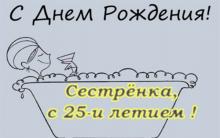
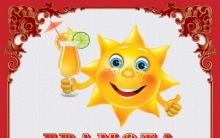
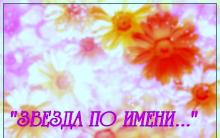




Summer corporate parties: new ideas for outdoor leisure
What is franchising and franchise: understand the intricacies, get to know the giants What is the name of the franchise seller
How to make life easier. Book: Carnegie D. “How to make your life easy and interesting. Do what you really really like
How to resist the tricks of sellers and buy only the things you need
How can a worker, a peasant and an intellectual make money for bread and butter?