Section: Computer as a means of information processing Topic: History of development computer science. Generations of electronic computers.
Work plan: 1. Perform practical work - fill in the Crossword. 2. Write out definitions: - Stages of development of computer technology. – The first counting devices. – The first mechanical devices. – The first electromechanical devices. - electronic devices. – Generations of computers: element base; characteristics. -V generation: the direction of development. 3. D/z: –§§ 4-5. - Practical work. - Learn abstract. –Prepare for the §§ test

3 Stages of development of computer technology 1. Manual - from the 3rd millennium BC. until the 17th century AD 2. Mechanical - from the middle of the 17th century to the end of the 19th century. 3. Electromechanical - from the 90s of the 19th century to the middle of the 20th century. 4. Electronic - from the 40s of the 20th century to the present day.

Finger counting in decimal or duodecimal number system. 2. Nodular count among the peoples of pre-Columbian America. 3. Counting by grouping and rearranging objects. 4. Account on accounts (abacus - the first developed counting device). 5. At the beginning of the 17th century, the introduction of counting sticks and a counting board by J. Napier. manual stage

G. - the first Shikkard machine to perform arithmetic operations on 6-bit numbers. 2. Built in 1642 by Blaise Pascal, a machine that mechanically performs arithmetic operations on 10-bit numbers. 3. G.V. Leibniz designed the first adding machine in 1694. 4. An attempt in the first half of the 19th century. Charles Babbage to build a universal computer (analytical). mechanical stage

The first calculating and analytical complex was created in the USA in 1887 by G. Hollerith (Hollerith's tabulator). 2. In 1941, Konrad Zuse built a similar machine with program management and storage device. 3. In 1944, Aiken at the IBM company, with the help of Babbage's work, built the MARK-l analytical engine based on electromechanical relays. 4. In the former USSR in 1957 a relay computer (RVM-l) was built. Electromechanical stage

From yrs. a group led by Mauchli and Eckert in the USA creates the first computer ENIAC (ENIAC) based on EKECTRON LAMPS. 2. In 1946, John von Neumann developed general principles building a digital computer, which are still used in modern PCs. 3. In the years. a group led by S.A. Lebedeva in the former USSR created the first Soviet electronic machine MESM. Electronic stage

Generations of computers 1. I generation of computers - y. 2. II generation of computers - y.g. 3. III generation of computers - y.g. 4. IV generation of computers - 1972 - today.

COMPUTER GENERATIONS COMPUTER GENERATIONS COMPONENT BASE MAIN CHARACTERISTICS Generation I Lamps Large dimensions; 10 thousand lamps; low productivity; high energy consumption; expensive to maintain II generation Transistors Use of magnetic tapes for information storage; average sizes; software incompatibility for different computers III generation Microcircuits (integrated circuits) Small size; computer control programs; multitasking; increased productivity; unified architecture Generation IV Crystals (large and very large integrated circuits) Small and very small sizes; the advent of the PC; high and ultra-high performance; low energy consumption; low cost; extensive software

V generation of computers Artificial intelligence- - independent solution of the tasks set by the computer; - the ability to self-improve; –use of new principles of work and management

Brief summary: 4 4 stages of development of VT: Manual Mechanical Electromechanical Electronic 4 4 generations of computers: 1st (tube) 2nd (transistor) 3rd (microcircuits (LSI)) 4th (crystals (VLSI)) 4 Development 5 generations: Artificial intelligence


Here is an example of the information processing process.
Fish jump out of the water
What information is being processed?
And what comes out in the process of processing?

Task : Kolya buried his diary with deuces to a depth of 5 meters, and Tolya buried his diary to a depth of 12 meters. How many meters deeper did Tolya bury his diary with deuces?
Initial information (given):
on the? m more?
New information (answer):

Then the scheme will look like this (Enter the data):
Initial information (given):
5m - the depth to which Kolya's diary was buried 12m - the depth to which Tolya's diary was buried
on the? m more?
Information processing (solution):
12-5=7 (m) - Tolya buried his diary so much deeper.
New information (answer):
Tolya buried his diary 7 meters deeper.

Among the figures below, find those in which there is information processing .
- Who or what is processing the information in these examples?
- Indicate what information is original, what is new.
- How do doctors, children, computers process information?
- What kind of information is processed by each of them?
Plan: 1. The main stages of information processing 2. The concept of "hardware" of a computer 3. The basic set of a computer 4. Peripheral devices of a computer 5. The concept of "performance" of a computer 6. The concepts of "processor", "microprocessor" 7. Operations performed by the processor 8 .Actions performed by the processor 9.Processor characteristics
Any computer can be considered from a technical point of view as a system of interconnected material objects (devices) of different principles of operation. All these devices share a common goal - the technical support of the main stages of information processing. Some devices are used to allow the computer to receive information, others convert the information entered into the computer. information, others provide the output of information from the computer, and some have auxiliary functions


The computer helps in solving a variety of tasks, teaches, entertains The computer obediently follows instructions in the form of certain commands The computer has an extremely high speed compared to human capabilities, due to which commands are executed almost instantly

To solve all these problems, technical devices and programs are needed. technical devices called hardware (English hardware - hardware) PC hardware - a system of interconnected technical devices that perform input, storage, processing and output of information










Modem and DVB A modem or modem board is used to connect remote computers via the telephone network. The modem can be internal (installed inside the system unit) and external (located next to the system unit and connected to it with a cable). satellite dish two communication channels are used to connect to the Internet: a modem is used to transmit data from the user, and a satellite channel is used to receive data, the data flow rate in which is several times higher than the modem one


Regardless of the configuration of the computer, we will always be interested in the characteristics of its capabilities, which also allow us to compare computers with each other. One of these most important characteristics is computer performance, which is approximately characterized by the number of elementary operations performed in one second (op / s)



A processor is a device that provides information conversion and control of other computer devices. A modern processor is a microcircuit, or chip (English chip - chip), made on a miniature silicon wafer - a crystal. Therefore, it is commonly called a microprocessor in English. Central Processing Unit, CPU



Operations: Arithmetic basic mathematical operations (addition, subtraction, multiplication, and division) Logical special operations that are most often used when checking relationships between different quantities (required to control computer operation)




The processor performs these actions until the end of the program command. An important characteristic of the processor is its performance (the number of elementary operations it performs in one second), which determines the performance of the computer as a whole. Computer performance depends on two other characteristics - clock frequency and bit depth

The clock frequency sets the rhythm of the life of the computer is the number of cycles per second The clock is the time interval between the beginning of two adjacent clock pulses Unit of measurement - hertz (Hz) For modern computers - gigahertz (GHz) 1 GHz = Hz

The capacity of the processor determines the size of the minimum portion of information processed by the processor in one cycle. This portion is called the machine word, which is represented by a sequence of binary digits (bits) 8, 16, 32, 64 bits. As the capacity increases, the amount of information processed by the processor per cycle increases. bit depth, the more memory the processor can work with.

References: 1. Textbook "Informatics and ICT" grade 8-9, ed. N.V. Makarova, ed. "Peter", Textbook "Informatics and information Technology» class, N.D.Ugrinovich, Moscow, Binom. Knowledge Lab, 2005

Description of the presentation on individual slides:
1 slide
Description of the slide:
Collection of data, information, knowledge - is a process of registration, fixation, recording of detailed information (data, knowledge) about events, objects (real and abstract), relationships, signs and corresponding actions. At the same time, sometimes “data and information collection” and “knowledge collection” are separated into separate operations. Collection of data and information - the process of identifying and obtaining data from various sources, grouping the received data and presenting them in the form necessary for entering into a computer. Knowledge collection - obtaining information about the subject area from specialists - experts and presenting it in the form necessary for entry into the knowledge base.
2 slide
Description of the slide:
Graphic or pictorial - the first type for which a method of storing information about the world around was implemented in the form of rock paintings, and later in the form of paintings, photographs, diagrams, drawings on paper, canvas, marble and other materials depicting pictures of the real world.
3 slide
Description of the slide:
Sound - the world around us is full of sounds and the problem of their storage and replication was solved with the invention of sound recording devices in 1877. Musical information is its variety - for this type a coding method was invented using special characters, which makes it possible to store it similarly to graphic information
4 slide
Description of the slide:
Text - a way of coding human speech with special characters - letters, and different peoples have different languages \u200b\u200band use different sets of letters to display speech; This method acquired particular importance after the invention of paper and printing.
5 slide
Description of the slide:
Numerical - a quantitative measure of objects and their properties in the surrounding world; acquired especially great importance with the development of trade, economy and money exchange; similarly to textual information, to display it, the coding method is used with special characters - numbers, and the coding systems (numbers) can be different.
6 slide
Description of the slide:
Video information is a way of preserving "live" pictures of the surrounding world, which appeared with the invention of cinema.
7 slide
Description of the slide:
Information processing Information processing is an ordered process of its transformation in accordance with the problem solving algorithm.
8 slide
Description of the slide:
Methods of information processing There are many methods of information processing, but in most cases they come down to the processing of textual, numerical and graphic data.
9 slide
Description of the slide:
Text processing Most often as a text processing tool electronic information use text editors or processors. They represent software providing the user by special means, designed to create, process and store textual information. Text editors and processors are used to compose, edit and process various kinds information. The difference between text editors and processors is that editors, as a rule, are designed to work only with a certain type of information (texts, formulas, etc.), while processors allow the use of other types of information.
10 slide
Description of the slide:
Editors designed to prepare texts can be conditionally divided into ordinary (preparation of letters and other simple documents) and complex (formatting documents with different fonts, including graphics, drawings, etc.). Editors used for automated work with text can be divided into several types: simple, integrated, hypertext editors, text recognizers, scientific text editors, publishing systems.
11 slide
Description of the slide:
The main editing operations include: adding; removal; moving; copying a piece of text; Search; context substitution. If a generated text represents a multi-page document, page or section formatting can be applied. At the same time, such structural elements as: bookmarks, footnotes, cross-references and headers and footers will appear in the text.
12 slide
Description of the slide:
Processing tabular data Users in the process of work often have to deal with tabular data in the process of creating and maintaining accounting books, bank accounts, estimates, statements, when drawing up plans and allocating organization resources, and when performing scientific research. The desire to automate this type of work has led to the emergence of specialized software for processing information presented in tabular form. Such software is called a spreadsheet or spreadsheets. Such programs allow not only to create tables, but also to automate the processing of tabular data.
13 slide
Description of the slide:
An important property of tables is the ability to use formulas and functions in them. The formula may contain references to table cells located, among other things, on another worksheet or in a table located in another file. Excel offers over 200 pre-programmed formulas called functions. For ease of orientation in them, the functions are divided into categories. Using the "Function Wizard" you can create them at any stage of work.
14 slide
Description of the slide:
Processing of graphic information In graphic mode, the monitor screen represents a set of luminous dots - pixels (“pixel”, from the English “picture element”). The total number of dots on the screen is called the resolution of the monitor, which also depends on its type and mode of operation. The unit of measurement in this case is the number of dots per inch (dpi). The resolution of modern displays is usually 1280 dots horizontally and 1024 dots vertically, i.e. 1310720 points.
15 slide
Description of the slide:
The number of colors reflected depends on the capabilities of the video adapter and display. It can be changed by software. Each color represents one of the dot states on the screen. Color images have modes: 16, 256, 65536 (high color) and 16,777,216 colors (true color). Any computer image consists of a set of graphic primitives that reflect some graphic element. Primitives can also be alphanumeric and any other characters.
16 slide
Description of the slide:
To successfully perform information processing, the performer (person or device) must know the processing algorithm, i.e. sequence of steps to be followed in order to achieve the desired result.
17 slide
Description of the slide:
Types of information processing There are two types of information processing. The first type of processing: processing associated with obtaining new information, new content of knowledge (solution math problems, situation analysis, etc.). Second type of processing: processing related to changing the form, but not changing the content (for example, translating text from one language to another).
18 slide
Description of the slide:
An important type of information processing is coding - the transformation of information into a symbolic form that is convenient for its storage, transmission, processing. Coding is actively used in technical means work with information (telegraph, radio, computers). Another type of information processing is data structuring (introducing a certain order into the information storage, classification, cataloging of data).
19 slide
slide 2
Keywords
Types of information processing Transformation of the form of information presentation Transformation of information according to specified rules Systematization Search Action plan Animation
slide 3
Variety of information processing tasks
Information processing is the solution of some information problem. ! As a result of processing the existing input information, we obtain a new output information.
slide 4
slide 5
Systematization of information
To systematize information means to arrange it according to certain rules. When systematizing information, a sorting method is used, that is, placing it in a certain order (ordering). Sort types: alphabetically; by numbers; in chronological order!
slide 6
Let's think Task: Organize graphic information by sorting by the main feature of the subject. Checking Flowers Musical instruments Sports equipment
Slide 7
Search for information
If the information is systematized, then the search is carried out quickly. Search is the most important type of information processing. The search for the necessary information is carried out in some information store.
Slide 8
Information retrieval methods i
Slide 9
Changing the form of information presentation
Changing the form of information presentation is the transition from one form of information presentation to another, more convenient for perception, processing, storage or transmission. ! We change the way information is presented when we encode it.
Slide 10
Transformation of information according to specified rules
The rule for converting input information into output information can be represented as a formula or detailed plan actions. Task: In the triangle ABC, AB \u003d 18 cm, BC is 3 cm less than AB, AC is 3 times less than AB. What is the perimeter of triangle ABC? Solution A B C 18 cm P=?
slide 11
Let's think
Task: In the triangle ABC, AB \u003d 18 cm, BC is 3 cm less than AB, AC is 3 times less than AB. What is the perimeter of triangle ABC? A B C 18 cm Solution of the problem: P = AB + BC + AC 1) BC = AB - 3 = 18 - 3 = 15 (cm) 2) AC = AB: 3 = 18: 3 = 6 (cm) 3) P \u003d 18 + 15 + 6 \u003d 39 (cm) Answer: the perimeter is 39 cm. Conclusion: as a result of converting the initial data according to the rules we know, we got new information what is the perimeter of the triangle. ? ?
slide 12
Transforming Information Through Reasoning
Problem solving, that is, the transformation of input information into output information, can proceed through logical reasoning. To do this: We analyze the initial information We select significant objects, establish connections We consider various solutions We make a choice In this approach to solving the problem, human knowledge and life experience are used. 1 2 3 4
slide 13
Transforming information by reasoning
Logical reasoning Output information Input information Transformation of information through reasoning is a way of processing information leading to new content, new information. ! Information conversion scheme
Slide 14
Let's think
Task: Six trees grow near the school: PINE, BIRCH, LINDE, POPLAR, FIR and MAPLE. Which of these trees is the tallest and which is the lowest, if birch is known to be lower than the field, linden above the maple, pine lower, linden from the birch, pine above the poplar? B k s t K
slide 15
Reasoning tasks
Example: A bottle of mineral water, a mug, a cup, a glass and a jug are placed in a row on the table, and in exactly the order in which they are listed. They contain various drinks: coffee, tea, milk, kvass and mineral water, but it is not known which drink is in which vessel. If a glass is placed between dishes with tea and milk, then there will be kvass next to the milk, and coffee will be exactly in the middle. Decide which bowl is filled with what. MINERAL WATER TEA MILK COFFEE KVASS Verification The presentation "Problem about drinks" from the electronic supplement to the textbook provides visual information about the solution of this problem.
slide 16
Developing an action plan and writing it down
In many information tasks it is required to develop a plan of action to ensure the desired result. Problem: How to draw exactly 7 liters of water with two buckets available: one - three liters, the second - five liters? 5 l 3 l
Slide 17
Dial a full five-liter bucket (0 liters in the first and 5 liters in the second). Pour water from a five-liter bucket into a three-liter one (3 liters in the first and 2 liters in the second). Pour the ox out of the three-liter bucket (0 liters in the first and 2 liters in the second bucket). Pour the remaining water from the five-liter bucket into the three-liter bucket (2 liters in the first bucket and 0 liters in the second). Dial a full five-liter bucket (2 liters in the first and 5 liters in the second). Recording the solution of the problem in a verbal way 5 l 2 l + = 7 l
Slide 18
0 + 5 = 5 0 0 + 3 = 3 5 - 3 = 2 0 + 5 = 5 2 - 2 = 0 0 + 2 = 2 3 - 3 = 0 2 Recording the solution of the problem in a tabular way
Slide 19
Creating moving pictures
Nowadays, there are special programs for creating cartoons that greatly facilitate the work of animators.
Slide 20
To create a 1-minute cartoon, you need to create about 1500 images. It used to take about a year for an artist to create a 10-minute cartoon. Nowadays, the Artist is able to finish a 10-minute film in 1-2 weeks. !
slide 21
The most important thing
Information processing is the solution of an information problem, or the process of transition from the source data to the result. Information processing is of two types: 1) processing associated with obtaining new content, new information; 2) processing associated with a change in the form of presentation of information, but not changing its content. Processing of information associated with a change in its form, but not changing the content, occurs during the systematization of information, information search, coding. When solving mathematical or logical problems, information is processed, leading to the receipt of new information. In many information tasks, it is required to unravel the rule for converting input data into output data, to develop an action plan that provides the desired result. The action plan can be written down point by point, in the form of a table or diagram.
View all slides




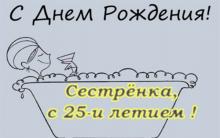
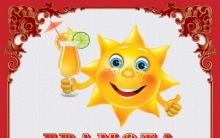
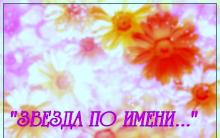




Summer corporate parties: new ideas for outdoor leisure
What is franchising and franchise: understand the intricacies, get to know the giants What is the name of the franchise seller
How to make life easier. Book: Carnegie D. “How to make your life easy and interesting. Do what you really really like
How to resist the tricks of sellers and buy only the things you need
How can a worker, a peasant and an intellectual make money for bread and butter?