Users living in rural areas face certain difficulties that are unknown to urban residents. For example, with the problem of a poor 3G modem signal, which is available to almost every resident. The only way to get to the Internet for a rural resident is an ordinary USB modem.
Of course, not all rural residents have problems with bad signal. In particular, the level of communication and the Internet in settlements, located near large cities, is sometimes more efficient than in the city itself, because the speed of the Internet depends on many different factors, including even such as terrain and network congestion.
If the user has problems with the quality of the 3G modem signal, then, of course, he will ask himself the question: how to amplify the 3G modem signal? After all, apart from amplifying the signal, there will be no other way, since bad Internet connection will not become a factor for a person to move him to another area. Looking ahead, we can say that it will be most effective if you buy a cellular signal booster gsm / 3G VEGATEL.
First you need to make sure that there are no alternative solutions for amplifying the network signal. Perhaps a simpler solution would be to change the operator or connect wired internet distributed in Russia at a high rate. The opinion about the need to change the modem when changing the operator is erroneous. All modems from the three Russian operators are supplied by Chinese companies Huawei and ZTE. Blocked under one or another operator, in Russia they are sold under the name of the provider. All of these modems can be unlocked, except for completely new models. However, over time, they are replaced by new unlocking methods.

Before changing the operator, you must unlock the modem, a description of the unlocking methods is available on the Internet. After that, you only need to change the SIM card. If the change of operator did not give anything, you will need to work on amplifying the signal yourself at home.
How much to pay
All options for amplifying the modem signal are conditionally classified into paid and free. In the case of a paid option, you need to buy additional types of equipment (cables, antennas, signal amplifiers), and this option becomes suitable if the signal quality is poor.
Things are much easier with free options. You can slightly improve the signal quality by assembling amplifiers from improvised means, such as a colander, a tin can, or a winding of copper wire. To improve the quality of the network signal, Russian "kulibins" are ready to perform many tasks.
"Good" Internet
First you need to understand some rules of the "good" Internet, which will allow you to keep the signal quality always at a high level.
- Since modems often turn off when using them, it's best not to use USB extension cables. The operation of a 3G modem directly depends on the length of the cable. The length of the USB cable when using it should not exceed 1.8 meters.
- The direction of the modem should always be towards the tower.
- The quality of communication directly depends on where the modem is located relative to the window. Sitting in the center of the room, users often complain about the poor quality of the Internet. You can place your desktop near the window that "looks" towards the operator's base tower.
"Force" your internet to only accept one particular "signal" if it constantly jumps between WCDMA and EDGE. Going into the modem settings, select the "Network" item and install "3G / WCDMA only".

Free ways
No equipment requires amplifying the signal of a 3G modem at home. You need to stock up only with scissors, a knife, a couple of screws and "straight" hands.
Method 1. You need to take a coil of ordinary copper wire, open the cover of the 3G modem and make 10 turns at the location of the SIM card. Further, without cutting the copper wire, the rest must be thrown out the window of your own window. Then, from a simple tin can, you need to make a “glass” and wind it on the other end of the wire. Place the cut side of the jar to the base tower for double signal amplification.
Method 2. The signal amplifier can be ordinary speakers that reproduce the sound of your computer, which must be plugged into a power outlet and installed near the 3G modem. To avoid characteristic "clicks" you need to lower the sound to a minimum level.
Method 3. The modem can work in best mode using certain software. It often happens that EDGE, HSPA, 3G|WCDMA icons appear in the 3G modem program. Selecting the mode from which the signal comes in the best way, the modem automatically activates it. Let's describe an example of amplifying the signal of a Megafon 3G modem on our own using HSPA Locker. To hold the signal, this utility constantly sends certain data. After connecting to the Internet, you need to download the HSPA Locker application and install it on your computer.

After the slider reaches the maximum level (up to 3 KB / s), you need to click the "Start" button. A blinking green circle will mean a successful start of the software.
After downloading the application, you can use high-quality Internet.
Paid methods
Requiring certain financial costs from the user, these methods allow you to receive a 3G signal in places where it is not available. Depending on the method, the amount of expenses may vary in the range of 100-5000 rubles.
Method 1."Hanging" the modem on the window using a USB extension cable is one of the most common ways to amplify the signal. A 1.8-meter cable costs approximately 100 rubles. You can buy it in any store computer technology. You need to insert the USB extension cable with one end into the laptop, and with the other end into the 3G modem and hang it on the window.

Method 2. Before buying a modem, you should first find out what quality of service a particular operator provides. If there is no choice and a low level of quality, you must choose a 3G modem with the ability to connect an external antenna. Despite the small number of such models on the market, they will be easy to find on the market. Their cost is much higher, but when you connect an external antenna, the Internet will also be much more efficient.

Method 3. You can noticeably improve the signal from the tower using a signal amplifier for USB modems, for example, the popular REMO Connect 2.2 in our country. It is a plastic plate on a small stand into which the modem is inserted. Connect this cellular signal booster to a PC using an extension cord. Since the REMO Connect 2.0 set does not include a USB hub, it has a relatively low price (900 against 1.3 thousand rubles).
Although, this method is not as effective as purchasing an amplification kit. cellular communication do-it-yourself manufacturer VEGAtel.
Method 4. The signal amplifying antenna described in the third method is internal. For the most urgent cases, there are also so-called. outdoor or external types of antennas. Such antennas are mounted on the roof or wall of the house, like a conventional television antenna. The modem is connected using a special FME adapter. To connect the adapter to the modem, various methods are used: using Velcro, glue or clips, as well as using a special connection socket.


Such simple methods are designed to improve the quality of the network signal. You can also try to invent new ways and methods with your own hands.
This article will consider a fairly detailed overview of products on the market for providing 3G / 4G Internet to the private sector - cottages, country houses, cottages. The article has been updated for 2019-2020.
Types of Internet signal amplifiers:
1. Antenna with built-in 2G/3G/4G modem (MTS, Beeline, Megafon, TELE2, Yota):
In the year 2011-2012, when the development of 3G wireless Internet began, antennas with a built-in modem appeared on the market. Now the price is approximately 6-10 thousand rubles with a modem.

Pros:
- there are no losses on the coaxial cable that affect the speed of the Internet,
- flexible cable,
- the price is quite low.
- Fast Internet if the antenna is of good quality.
Minuses:
- Unstable operation of the modem at lengths of more than 5 meters! You have to be prepared that 1-3 times a day you will have to distort the power at the router. And if the router is on the second floor or attic, then this causes only certain emotions :)))
Just because of this problem, the next generation of antennas with a built-in modem and router appeared, which will be discussed in the next section. - The seller can slip an old 3G modem. The older the model, the slower the Internet will work. When buying, this point is highly recommended to check.
2. Antenna with built-in router and modem (MTS, Beeline, Megafon, TELE2, Yota):
As for the Moscow region, when you go to the Mitinsky or other radio markets, you will be offered the miracle of the antenna (2 options):


Pros:
1. Antenna cable can be up to 80 meters long! In some cases, this is very convenient! Power and signal are supplied via a single cable. PoE technology.
2. Connectors at the ends of the RG-45 cable (the most popular Internet connector). As a rule, many have a crimping tool. That is, you can not drill a wall or window frame with a large drill diameter to fit the connector, but make a small, neat hole for a thin cable.
Minuses:
1. Such devices do not last long. Because the operating temperature of routers and modem is approximately 0 - 40 C.

Many sellers claim that everything is airtight and the router heats itself. And it really does work in the winter. BUT the worst thing is a cold start, this is when electricity is cut off at -20 C in winter, the router cools down, and then power is supplied and a breakdown occurs. Regarding the upper temperature limit of +40 C - in the summer in the sun in a closed space with a router heating up from work, the temperature reaches more than 60 C.
Both photos are precisely already non-working antennas, which we eventually replaced.
3. Internet signal amplifier CONNECT 2.0, 3.0, etc.
A separate article has been written for this product.

Real cell phone signal boosters look like this...
4. Antenna connected to router/modem
It is also a fairly popular option when the router and modem are indoors, and the antenna is placed outside. The cost of such kits is from 2,000 - 3,000 rubles.
Top selling

14dB MIMO Antenna, Bracket, 10m 3DFB Cable Assembly x 2, Adapter x 2
Top selling
Antenna 11 dB, Bracket, Cable assembly 10m 3DFB, Adapter
Pros:
- Maximum reliability. Outdoors, only a passive antenna is used, which will not be affected by various weather conditions.
- Fast Internet with correct installation. The result of testing just such a kit in this article will be shown below.
Minuses:
- Limited cable length. Recommended up to 12 meters if the cable is 8D-FB. If the cable is thinner, then the speed loss will be more noticeable. With each additional meter, the speed drops slightly.
- Installation inconvenience. Prefabricated cable assemblies use an N-type connector and its diameter is 20 mm, which makes it difficult to lay the cable inside the room. The solution is to make 1 connector yourself using a special tool or a soldering iron. Connectors are also smaller in diameter, but they are usually used only for a thinner cable.
- Use of a thick cable. 8D-FB cable has a cross section of 11.1 mm and you cannot hide such a cable in a plinth.
5. Antenna with built-in 2G/3G/4G factory router
4G outdoor router with built-in antenna. The price is approximately 9-12 thousand. You can see the characteristics.
Top selling
3G/4G outdoor router
Pros:
- Cable length up to 80 meters! Signal and power are supplied over a single cable using POE technology.
- Flexible cable.
- Maximum internet speed. Supports MIMO technology. No other kit will give you higher speed.
- The antenna supports absolutely all frequencies from 700 to 2700 MHz and all 2G, 3G and 4G standards.
- Stability of work at any temperatures from -30 to +50 degrees. Factory quality, not basement production from the Mitinsky market :)
Minuses:
- 1. It is inconvenient to change the SIM card. Strictly speaking, it is not a fact that you will ever need to do this.
- 2. Not revealed yet :) Perhaps the price will not seem the cheapest.
Recently there was an overview video of such a device:
Common misconceptions when choosing Internet amplifiers
1. 4G/LTE not only works on 2600MHz (2500-2700MHz), but also LTE800 and LTE1800.

At the same time, only LTE800 and LTE1800 practically work outside the city! And many sellers sell a 2600 MHz antenna, which is relevant only within the city.

2. "The greater the gain of the antenna, the better" But no!
The higher the gain, the narrower the antenna pattern and the more difficult it is to accurately point the antenna at the operator's base station! It is rare that someone directs a high gain antenna correctly during installation. According to statistics, 8 out of 10 buyers who have installed such an antenna on their own, do not direct it correctly. After all, it is enough to deflect the direction of the antenna by 2-3 degrees and the gain will not be 27 dB, but the same 3-5 dB. And do not forget that the speed of the Internet does not depend on the signal level, but on its signal-to-noise ratio!
An example of an antenna pattern with a gain of 16 dB (on the left - in the vertical plane, on the right - in the horizontal):

An example antenna pattern with a gain of 27 dB:

In the vast majority of cases, an antenna with a gain of 11-17 dB is sufficient! And how to put it correctly - will be discussed below.
3. I have not seen antennas with a real coefficient of more than 18 dB on the market.
We tested in practice any antenna 20-28 dB and they all amplified the signal by no more than 18 dB, some even less than 14 dB! Many unscrupulous artisanal manufacturers take advantage of the fact that no one can verify the true characteristics of antennas.
4. Active 4G signal amplifier (repeater)
There are similar offers on the sites:

And if you still have the task of choosing and buying a repeater, then you can read.
An example of installing a GSM, 3G, 4G amplification system
How to install the antenna correctly
Now let's discuss one of the most important questions - how to properly install the antenna.
The scheme is this:

The main point is that the higher we raise the antenna, the higher the Internet speed will be, and the point is not even in the signal level, but in its quality, which is scientifically called signal to noise ratio and in many programs and phones is designated EcIo. The less the signal encounters obstacles from the tower of the mobile operator to our receiving antenna in the form of neighboring buildings and forests, the better the signal will be and, accordingly, the speed will be higher.
I usually give this example: they hung the antenna from the window - they got a speed of 5 Mbps, hung it on the roof - 10 Mbps, and hung it on the roof and also raised it to the mast - 20 Mbps. In this case, you can put an antenna on the roof with a gain of 8 dB and get a speed higher than that of a neighbor with a 20 dB antenna outside the window.
This is how the cheaters put it:

And this is correct:

And we get this result:

88 Mbit / s - to be honest, this was a record :) We used a set of equipment with a coaxial cable and a router indoors.
Alternative to 3G/4G Internet
wifi bridge
If on the horizon with a radius of up to 10 km there are residential apartment buildings, then with a local provider that connects the apartments, you can agree on a WiFi bridge between the residential complex and your house. 2 antennas are placed towards each other, one on your house, the other on the roof of an apartment building.
In practice, such a connection costs 12 thousand and a tariff of approximately 1000-1500 rubles for 15-30 Mbps. But it's really unlimited Internet, which, unlike 3G / 4G, does not sag in the evening when the load on the network increases. And a good ping up to 8 ms - for those who like to play tanks and other modern games, this is a luxury in the country :)


WiMax
Wimax is a 4th generation connection. In Russia, this communication standard has not been widely used for a number of reasons.
Some small local companies negotiate with telecom operators to lease their communication channel and place their Wimax equipment on towers.

The Internet speed of 10-50 Mbps depends on the remoteness of the tower and the correct installation of the antenna at the subscriber's house. Ping about 40ms. The channel is symmetrical. The cost is about 1000-1500 rubles per month.
findings
- 1. It is worth trying to start by looking for alternative options for connecting to the Internet.
- 2. Don't buy the first antenna you see on the market. Antennas with a built-in router and modem are short-lived. Check the frequency range of the antenna, 4G / LTE works in our country at frequencies of 800, 1800 and 2700 MHz. At the same time, in my opinion, 1800 MHz will be the main speed range outside the city, and 800 MHz will be used in very remote corners, but the speed in it will not be very high due to the narrow spectrum. And the 2700 MHz range is mainly in cities or near densely populated areas.
- 3. In kits with a coaxial cable, do not save on the cable itself, it is better to take a thicker one and pay a little extra. Some vendors offer TV cable. Yes, it is cheaper, but it has a different wave resistance! You need 50 ohms, not 75, like a television cable.
- 4. The antenna must be placed high if you do not see the cell tower from the window! This moment affects the speed of the Internet more than the quality of the equipment itself!
The best 3G / 4G Internet signal booster is a passive antenna with a minimum length of coaxial cable or an external router! And if there is active subscriber equipment (modem, router) inside, then it must fully comply with the climatic operating conditions!
If you are in Moscow and Moscow Region, we will help you connect to the best option.
If you have any questions - write to.
Many users of 3g networks asked questions, for example: "how to amplify the signal of a 3g modem?". In this article I would like to answer this question.
First you need to understand why your Internet speed is very low. Problems may be different, but in fact everything depends on the signal level.
Due to the fact that this network data transmission operates at frequencies around 2 GHz, ideally the modem should be directed to the base station and be within its line of sight. In this case, the speed will be maximum.
situation in an urban area.
If you live in a city, then, of course, line of sight of the station is rare, and different buildings stand in the way. As a result, the signal is reflected and refracted from them, and only then it reaches your modem. As a result - loss of quality and speed.
situation in the countryside.
You might think that due to the fact that there are no multi-storey buildings in such conditions, the signal level must be very high. But no. In such a situation, another problem arises. The villages are either absent or located very far away. As a result, low speed or its complete absence.
Other problems.
Sometimes it happens that the 3G signal is full, and the download speed is rather slow. In this case, thoughts arise: “how to amplify the 3g modem signal and is it necessary at all?”. The essence of the problem is that there is still such an important parameter as network congestion. The more users are simultaneously connected to a station, the slower the data transfer.
How to amplify the signal of a 3G modem.
There are various options, but not all of them can actually help. The modem can be influenced mechanically or programmatically. But, in fact, all sorts of leftist programs, supposedly to amplify the signal, will not be able to help in any way. Moreover, you will most likely download some kind of virus or something similar.
How to strengthen the signal of a 3g modem with your own hands.
The most important thing is that the device should not be stuck behind the system unit, which stands almost close to the wall. In this scenario, the signal will be very weak. Therefore, it is desirable that the computer is not against the wall, or connect the modem in front.
You can amplify the signal with the help of It is about 3-5 meters long. Using it, you can find a place where the speed will be better. It is desirable to place the modem closer to the window. To get the best performance.
It is worth noting that extension cords are different. They are also about 1-2 meters long. The quality also varies greatly. It may happen that the signal is even worse, because your cable does not have time to transfer data, or in general, it is USB 1.0. in 1.0. and 2.0. ten times different.)
Amplification of the 3g modem signal can also be done using a special 3G antenna, which is designed specifically for 3G networks, that is, it works at the frequencies we need.
When buying such an antenna, you need to pay attention to such a parameter as the gain, as well as to the radiation pattern. Please note that the larger the coefficient, the narrower the chart will be.
If you purchased such a 3G antenna, then you need to install it wisely, and not just like that. It is necessary to direct it to the station, and not somewhere else. Fix it in such a way that the pins have a direction perpendicular to the Earth.
If you connect to your modem, then you will increase the reception and data transfer rate sufficiently. An important point is the cable length. The longer it is, the worse the reinforcing properties will be. Moreover, only high-quality cable must be used for extension, otherwise it will be of little use. If you spent money on an antenna, then you should not spare money on a cable.
Hope, this article helped you, and you were able to solve your problem with the speed of the Internet.
Many people face the problem of low internet speed through mobile network. How to improve 3G signal on android? If you are used to using the fast home WiFi Internet, and you want the same connection speed anywhere and anytime, we will tell you how you can improve the 3G signal on android.
How to measure 3G signal strength on android
Thanks to your Android smartphone, you can independently find the best 3G signal in your area.
As you know, cell phone signals are measured in decibels (dB). They are AM/FM radio waves. All cellular devices, including your android smartphone or tablet, operate within this standard: signal level -50 dB to -120 dB.
50 dB is considered the best signal, and -120 dB is a dead zone where there is no signal.
How to find out how many decibels are on an android smartphone? This information is available to all users in the settings of the mobile device. Go to menu Settings -> About phone -> General information -> Signal strength.

Depending on the smartphone model, the sections may have a different name. In any case, you should look for signal strength in the "About phone" section.
Remove obstacles
Your smartphone and cell tower are a game of Marco Polo. One shouts "Marco" and the other shouts "Polo".
If your android device and cell tower are in line of sight, you will get an amazing 3G signal. But, when there are various kinds of objects and obstacles between them, there may be problems with the speed of the mobile Internet.
Some simple tips which can help improve 3G signal on android:
- Check the quality of the 3G signal on outdoors or near a window. It is possible that the thick walls of your house are causing a weak 3G signal on android.
- Avoid high barriers such as trees, hills, mountains, metal structures and multi-story buildings.
- The weather can also affect the quality of the 3G signal, such as rain, snow or thunderstorms.
Find the nearest cell tower

The closer you are to your cell tower mobile operator, the stronger the 3G signal on android. Try to find the location of the nearest cell towers on the Internet, and check the quality of the 3G signal near it.
Fully charge your smartphone
If your android device's battery is low, it may not have enough power to find a stronger 3G signal. You should fully charge your smartphone to improve the 3G signal on android.
Do not block the smartphone's antenna
Before modern touchscreen smartphones, most phones had large external antennas. Thanks to them mobile phones received and sent signals to the cell tower.
Modern smartphones also have antennas, but they are hidden inside the case.
If you hold your smartphone in a landscape (side) position, your hands may block the antenna, thereby reducing the quality of the 3G signal. It is recommended to keep your smartphone in an upright position to improve the 3G signal on android.
Also various accessories and cases for mobile devices may cause a weak 3G signal.
Strengthening the 3G, 4G signal is actually not that difficult. There are several ways to improve communication in the country or in the village. You can do this by:
- change of mobile operator;
- fine-tuning the modem itself.
To remedy the situation with slow internet you can also use a special 3G Internet amplifier external or internal. The use of such equipment can actually give a very good effect.
How to choose the right operator
Towers of cellular operators in the territory of our country are located extremely unevenly. To find out which company's signal in a particular area will be the strongest, first of all, you need to look at special coverage maps. Every popular operator has them. You can find cards on the official websites of the cellular communication providers themselves. According to many Internet users, the signal from the Megafon operator is best received in remote areas. However, of course, in some cases, the best connection may be from other companies.
You can find out which company's signal is better received in a particular area, of course, not only with the help of maps. Those who want to strengthen the Internet for summer residents and residents of rural areas, among other things, should ask their neighbors which operator they prefer.
3G, 4G signal amplification: modem settings
In order for the 3G modem itself to work better, several changes should be made to its settings. To do this, you just need to open the program that comes with the device and go to the "Network Settings" tab. Next, select the item "Only 3G" and check the box next to the line "Automatically".
Strengthening the 3G signal in the country or in the village using an antenna
Antennas designed to amplify the 3G signal are internal and external. The first type of equipment is cheaper and easy to install. External antennas are more expensive and more difficult to mount.

Internal models can provide good signal amplification 3G, 4G, being simply installed on the windowsill. Recently, parabolic antennas of this type have become very popular. The modem in them is connected in focus to a special connector. Further, through the USB plug, the design is connected to a laptop or computer. Consumer reviews of internal antennas deserve really good ones. They amplify the signal really well. But only if there is an operator tower nearby.
In very remote villages, of course, the best option to speed up the Internet may be an external antenna to amplify the 3G signal. Models of this type are usually mounted on the roof of a house or on a large tree. The choice of a specific type of antenna in this case will depend mainly on the signal strength of the operator. The weaker it is, the more expensive equipment of this type will have to be purchased.




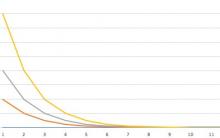







Flower party: a bouquet of positive emotions
Words of teachers in a congratulatory scene for parents
Who's Who by Relationship Her mother-in-law calls her mother-in-law mom
Your mother is my mother-in-law Riddle mother-in-law calls my mother-in-law
How to make a scene for a wedding “Three girls under the window Comic scene three girls