Many who have used or are using unlimited internet Yota, are facing the problem of a weak signal, which leads to slow download speeds. This is, of course, frustrating and frustrating. It even happens that it seemed to be normal before, but now the signal is bad. What to do if the Iota signal is weak, and how to strengthen it?
Consider the causes of the problem and how to solve it.
- The operator changed the direction of the radiation sectors. The case when you are in the Yota network coverage area (judging by the coverage map), probably even near the base station (BS), but Yota signal weak and unstable. Any mobile operator, including Yota, can periodically change the direction of the transmitting antennas (emitters). This is due to dynamic load distribution in different BS service areas. If yesterday is your Yota modem worked perfectly, but today he is barely breathing - this is just such a case.
- There are new buildings or trees in the signal path. This is especially true in the private sector. Some of the neighbors built a house or planted a tall tree. They, most likely, were the last thing they thought about the fact that this could somehow interfere with the Yota signal and your peace of mind. Depending on the materials of the house, the signal can be absorbed or reflected (shielded), and high green spaces are a natural barrier to the propagation of the radio signal.
- The operator closed the BS service. This is rare, but it does happen. As part of the network reorganization, the operator may well remove the BS or move it. In this case, the signal may disappear altogether, or your modem will pick up the signal from another BS.
- A large number of subscribers on the BS. In this case, the operator, of course, should change the BS equipment to a more powerful one, but this does not always happen. In the case of a sharply increasing number of subscribers served by the base station, the signal for each of them deteriorates, becomes noisy, and the speed drops.
What to do if the Iota signal is weak?
- Try to move the modem closer to the window, preferably in the direction to the side base station Yota. This may require a USB extension cable. It is not recommended to use USB extension cables longer than 5 meters, in addition, cheap USB cables may not work at all with the modem.
- Try to move the modem to another room, to another floor. Thick walls, especially brick and reinforced concrete, hinder signal propagation.
- Use a special outer 4G antenna. In this case, the panel antenna will help to catch and amplify the scattered signal, and the parabolic or directional antenna will help you tune in to the base station at a great distance. It is recommended to use antennas with MIMO technology, as this allows you to catch a signal simultaneously in the horizontal and vertical planes, which has a positive effect on the quality and stability of the signal, and hence the speed of the Internet.

Note that the antenna is a passive element, and there is no 4G LTE amplifier in it. Amplification of the Yota signal is achieved only by changing the antenna pattern and more accurate focusing of the signal. A quantitative measure of the effectiveness of the antenna is the gain (KU). The more KU the antenna has, the narrower its radiation pattern and the more difficult it will be to point such an antenna exactly at the base station. Moreover, it is necessary to tune the antenna in two planes: horizontally and vertically.
For accurate signal evaluation as well as selection necessary equipment to amplify the Yota signal, you should contact the specialists. We offer the service
Sometimes mobile communications or Internet Yota (Iota) do not work - today the operator cannot boast of flawless work. However, the subscriber can cope with some of the problems on his own, if he approaches the problem in a balanced way.
Why Yota does not work: communication problems
If the subscriber is in the operator's coverage area, communication difficulties occur, albeit infrequently, ordinary user can try to influence this:
- It is worth studying the coverage map in the region of stay. Sometimes coverage within the same city is fragmented, communication may not work well when leaving the countryside or to sparsely populated areas. In such situations, it is better to take care of an additional type of communication.
- Zero balance - this problem is easily fixable, after replenishing the account, the connection will start working again.
- Poor quality phone. Unfortunately, today there are a lot of low-grade devices on the market at a bargain price, on such devices interruptions in work occur constantly, regardless of the operator.
Internet not working today
Today, subscribers are increasingly asking why Iota began to work poorly, as a rule, dissatisfaction is caused by the quality of the Internet. There are many reasons for low data transfer speeds, uneven operation, or no Internet at all.
Reasons that the subscriber cannot influence:
- Lack of Internet coverage (base station) at the place of stay.
- Breakdown at the base station.
- Engineering works.
- Network congestion (too many subscribers using the same station at the same time).
- weather and natural phenomena. Snowfall, thunderstorms and solar activity affect the radio signal.
Situations in which the subscriber can turn on the Internet or increase the speed:
- Settings failure. This happens often, especially with smartphones. The recommendations in this case are simple: you should try to turn off and then turn on the data transfer. If it doesn’t help, then the subscriber should go to network settings and fill in the window with the access point.


- Software problems on PC. These may be outdated drivers, reinstalled OS or viruses. If the user is poorly versed in network and system settings, it is better to contact support consultants.

- Weak signal. This is the most common problem, and today it does not have a universal solution. The first tip is to try moving the device (smartphone, tablet or modem) indoors and look for a signal. An external antenna, which you can purchase or make yourself, can help.

What to do if the Internet or communication does not work today
- The first step is universal for all kinds of problems - you need to restart the device (phone, computer or tablet), and for modems and routers - also check the wires and connections.
- If the problem remains, it is best to contact the support service, they are available via chat, social networks, you can call 8 800 550 00 07 or write an SMS to 0999. describe your problem in detail. The consultant will tell you how and what is best to do in this situation.


- If it is not possible to contact the support service, you must independently determine the cause of the problems and take appropriate actions, if possible.
Liked the article? Share with friends!
Related questions
Roman 02.02.2020 18:03
Oryol region from Bryantsevo. mobile connection is not working. What is the problem?
George 10.10.2019 18:52
Hello, it's been a month (!) Orenburg region internet is terrible. Technical support shrugged, they said that there was no overload, then they changed their minds and said that it was overload. Opinions change on the fly. So what's really going on there? Do you really care about your customers who regularly pay the highest rates?
Dmitry 06.09.2019 18:01
Hello! Please tell me about the city of Salekhard. My internet has been down for two days now. Some troubles?
Dmitry 09/03/2019 17:18
Hello, the Internet has not been working in the city of Ulan-Ude for 5 hours.
Roma 02.09.2019 13:02
Already three days sooo bad connection, on the PC. Can't turn on any game, keeps crashing and restarting. Before that it was bad, but still worked. NSO Ob
Danil 17.08.2019 12:56
Doesn't enter Personal Area! When will you fix and fix all the problems with Yota and switch to a high-quality and stable level of your services in Krasnodar?
maxim 06/15/2019 16:02
from 13.00 the network of Shatsk district disappeared when they restore
Dmitry 13.05.2019 18:14
Hello, today 05/13/2019, 20:12, Orenburg, the connection is bad, I can’t call and they can’t get through to me, the Internet doesn’t catch at all, before everything worked everything was fine, I’m not happy with the quality
Rustam Yusupov 30.10.2018 12:54
For several days, unstable Internet in Omsk. In particular, the area of Krasny way 20 and the area of the Cossack market on Zhukov. It is simply impossible to work, the speed regularly drops to zero. Is it for a long time?
Budashka 26.10.2018 17:35
Good day. It's such a thing, I can't get through to the iota subscriber (located in Irkutsk) even from different numbers - the call is immediately dropped and it turns out that there was supposedly a network failure. Everything seems to be fine: there is a connection, the balance is positive, but still it does not work out. With what it can be connected?
Olga 20.10.2018 08:43
Why is my internet not working now? I'm just sitting watching a movie, and a pause ... again, again, no way. I don’t understand, in the application for android it says that the package is blocked. what could be the problem???
In recent years mobile operator Iota has managed to gain popularity among various categories of subscribers. However, as practice shows, even such market giants as MTS, Megafon and Beeline are not able to provide reliable and high-quality wireless communications, what can we say about the relatively young company Yota, which is just starting to put its own capacities into operation. . That is why subscribers have to periodically ask themselves the question - Yota does not catch well, what should I do? The causes of network problems can be different - accidents, poor coverage, phone breakdowns, etc.
Network failures
Any, even the most complex and branded electronics can fail, equipment for the provision of communication services is no exception. In addition, no one is safe from accidents for various reasons today - they happen both on Yota towers and on connecting channels.
About emergency the following signs may indicate:
- The network suddenly disappeared - the modem or phone simply stops receiving the Iota signal, which causes a break in communication.
- Internet pages work slowly or completely stop working; Internet pages do not open or load for too long; specialized services stop working.
- When trying to call other Yota subscribers, the network is busy or unavailable.
In the event that you are faced with a situation - “Yota has no network”, this is not a reason to panic. No one is immune from force majeure, including mobile operators. Of course, you can try to do something - call the support service, contact service center, write to the online chat, however, in the event of an accident, all these actions will not work. You just have to be patient and wait until the equipment is restored to working order. You can find out more by following the active link.

Phone out of order
Does the phone catch a network badly or an unstable Yota signal interferes with access to the Internet? Unfortunately, even owners of new devices face similar problems. The reason for this is both a careless attitude with a mobile device and a factory defect.
Attention! Not every device user knows that even a small drop of water, getting inside the device, can disable it.
In order to find out the exact cause of the unstable signal, you should contact the service center, where specialists will conduct a complete diagnosis of the gadget. This will determine the exact reason why the phone does not catch or does not catch the connection well. Also, if the device does not work well, you should exclude the possibility of software malfunctions. To do this, you can reset the settings, which eliminates the accumulated errors in the mobile platform of the smartphone. After resetting the settings, all data will be erased, and errors will be deleted with them. Also, flashing it will help to cope with the software problems of the phone. You can flash a mobile gadget yourself or in a specialized center.

Failed SIM card
Another cause of problems in the Yota network is the failure of the SIM card. Absolutely all items have their own working resource, and SIM cards are no exception. This happens especially often if the card is very often moved from phone to phone. Such actions provoke damage to contacts, which makes it difficult to catch a signal and register on the network.
Identifying problems with a SIM card is quite simple - just insert another card into your smartphone. If the problems have disappeared, then it's time to change the SIM card. To do this, you just need to contact the nearest Iota sales point with an identity document of the owner of the SIM card.
Poor coverage area
Iota no network, what to do? The coverage area for different communication signals may vary. So, for example, for 2G, the coverage map is always much larger compared to 3 or 4G. There are certain rules for switching between communication standards. In particular, a mobile gadget is always striving to connect to a faster and more advanced communication mode.
For example, being in the area of a weak 3G signal and a powerful 2G, the phone will always catch 3G, ignoring the better 2G mode. As a result, the poor quality of Yota communication and dissatisfied subscribers. What can be done in this situation?
First, you can try to change the network mode yourself to a better and more stable 2G signal. To do this, go to Settings, select the item Mobile networks, go to the tab with modes and connect GSM. In the event that after performing these steps the device began to work normally, this means that your place of residence is located in the area of \u200b\u200bpoor 3 or 4G.
Secondly, Iota subscribers can try to move to another point, while monitoring the presence of a signal. Of course, you can check the coverage area through a special map on the official website of the operator, but there are some difficulties in this. The map was compiled very approximately using the computer simulation method. Sometimes the card can show the presence of 4G, even where even 2G has never caught a signal.

How to improve signal reception quality
In the event that your mobile device badly catches the Iota signal, then you can try to radically solve the problem and change the telecom operator. However, if a Yota SIM card was purchased specifically for the Internet, then it is almost impossible to find analogues, since none of the federal or regional operators today can offer a worthy replacement.
In the event that the Yota router or modem does not catch well, then you can improve the quality of communication using a special indoor antenna. A communication device is connected to it, and the receiving element of the antenna is directed in the direction from which the highest quality network reception is noted. Of course, it is impossible to give an absolute guarantee of improving the Yota signal using an antenna, there are situations when, even with the help of such amplifiers, the connection continues to fail and bring users to a nervous tick with disgusting quality.
However, even in this case, you should not be upset, as there are several effective ways a real improvement in Iota communications. So, if Yota does not pick up a signal well, you can try to raise the modem as high as possible by buying a special cable for it, which will allow you to freely move the device within the room.
Advice! Some craftsmen advise fixing the modem in conjunction with a room antenna at a height of 4-5 meters, for example, on the roof of a building.
Another option is to buy a modem with an external plug-in antenna. A similar idea can be implemented in rural areas, where Iota does not catch well. An external antenna can be mounted on a high pole, after which the amplifier is connected to the modem. You can also fix the modem in focus satellite dish, which is directed towards the nearest large settlement.
What are boosters and what are they for?
When Yota or any other mobile operator does not pick up a signal well, and the network stops working at a specific point, sooner or later it provokes irritation and dissatisfaction of subscribers. Just imagine the situation - you get an Iota modem in order to enjoy watching your favorite movies or stay in touch with work colleagues while relaxing outside the city, and when you arrive at the dacha, you find out that there is no connection. Or, a modem that worked great at home, when you try to access the Internet in the park or at work, displays a message that there is no network. You can fix the situation in several ways:
- Contact Yota with a written claim for the operator to adjust the coverage area;
- Buy a booster that will allow you to catch a signal, even where it was previously impossible.
The new generation of 4G wireless communication differs from its predecessor 3G in higher speed and stable signal. Work in networks of the fourth generation of the LTE standard is offered by many domestic providers, including Yota. Despite the excellent speed characteristics, even for this innovative technology, in some cases, an additional amplifier of the Yota signal received by the subscriber is required.
So far, wireless communication is not stable and is very dependent on some external factors, especially if the user lives outside the city far from the base station. In addition, "air" technologies in terms of speed and continuity have always lost to conventional wired internet. The introduction of fourth-generation communications, of course, has become a breakthrough in the field of telecommunications, but still not enough to overtake the cable counterpart in terms of basic characteristics.
The functionality of wireless equipment can be affected by many factors. An amplifier for a Yota modem or router will help to compensate for the distortion.
The user can carry out an independent installation of the Yota amplifier, which is offered to be bought from the provider, or a home-made device made on its own. Installation of such equipment will help Eta subscribers avoid problems with the wireless communication channel and increase the signal strength.
Before starting to amplify the received Yota wireless signal, the user should deal with the reasons that have a negative impact on the quality of the Internet connection. Negative factors that reduce traffic speed and worsen the strength of the transmitted impulse include:
- intensive "parsing" of traffic in the network during peak hours;
- distance from the base station;
- simultaneous connection to a dedicated channel of several mobile or stationary devices;
- adverse weather conditions;
- rugged terrain;
- metal structures and reinforced concrete walls;
- a large amount of furniture in the room, which is an obstacle to the passage of a radio pulse;
- corners in the room and so on.

This is just a small list of what affects the quality of communication. And it should be understood that the signal amplifier for a Yota router or modem is not able to eliminate all types of impacts negative factors. If the speed of the Internet connection has dropped due to heavy network congestion, then the user will not be able to improve the signal in any way.
Influence of metal boxes and wall corners
Super high frequency (SHF) signal Yota has a greater penetrating power than light waves. It can pass through opaque objects without compromising the quality of communication, as long as such objects do not conduct electricity. When passing through the conductors, there is a distortion of the ultra-wideband radio signal that provides the wireless channel of the Internet connection. This phenomenon is observed in a reinforced concrete house or in a room where there are various types of metal structures.
Nearby houses, and even the corners of the walls in the room, also distort the microwave signal, creating a "reflection". The result is an interference pattern of minimum and maximum signals. How can I improve the quality of 4G- Internet Yota in such situation?
First you need to try to change the location of the modem or router, following the indications of the link indicator. You need to move slowly in the room, moving the equipment horizontally and vertically. Usually around the window, the speed and quality of the wireless connection improves. The modem connected directly to the computer for the convenience of moving it around the room must be switched to a USB 2.0 extension cable, which will allow you to maintain an acceptable data transfer rate. To comfortably move the modem, you need to use a cable with a length of at least 7 meters.
How to amplify the Yota signal
Before amplifying the signal of the Iota Internet connection, you need to measure it. This will determine the area of stable reception. How to check the 4G signal level of the Yota modem? To evaluate this indicator, you should use a special service provider. Measurements should be taken not only indoors, but also outdoors. If the radio signal is more stable outside the house, then the Internet amplifier from Yota will have to be installed outside, while not forgetting to protect it from atmospheric factors.
Although routers and modems sold by the service provider have a built-in antenna, it is usually not strong enough to significantly improve the signal. An antenna purchased from a provider can serve as an additional amplifier in specialized outlets or made by hand.

External antenna for signal amplification
If the user is far from the base station, then he can purchase a ready-made antenna from the operator. You will need to install the Yota amplifier in a place with stable signal reception. Purchase finished equipment- the easiest way to increase the power of the Yota 4G LTE RF pulse.
Wi-Fi repeater - add Yota router coverage
You can implement an improvement in the quality of Yota communication for a router by extending the existing network. Routers have several channels, on which the physical and functional characteristics of signal reception can be different. To change the channel, you need to enter the device configuration and select the one that has a more stable signal.

How to improve Yota reception with your own hands
How to improve the Yota modem signal level if it is not possible to purchase an antenna from a provider or in a store? In such a situation, the Yota signal will help to strengthen home-made devices. They are quite enough to increase the power of the Yota signal even when the user is far from the base station.
An antenna for a city apartment or cottage can be made from improvised means. For this, a metal or aluminum cover, foil, metal grill are suitable. You can connect an amplifier for 4G Internet from Yota in an apartment building or a private cottage in this way in a couple of hours. At the same time, a home-made device will perform its functions not much worse than expensive branded equipment.
can amplifier
If there is no stable coverage in the room, is it possible to amplify the Yota 4G signal for a router or modem? The subscriber will be able to “raise” the Yota signal in such a situation by making a 4G modem amplifier from Yota from an ordinary beer can. For this you need:
- calculate the dimensions of the antenna from the can;
- determine the location of the nearest base station;
- find out the geographical coordinates of your home and the found base station;
- calculate the direction azimuth to the selected base station from home;
- use the compass to set the direction of the can antenna.

It is best to install such an amplifier by the window.
Lattice Amplifier
To improve erratic reception Yota LTE, you can use a metal grill as an antenna, to which you need to attach the modem. Such a structure is fixed in the location where the most high speed internet connections. The grille should be directed towards the base station. If such an antenna, which improves the low 4G signal from Yota, is installed outdoors, the equipment attached to it should be protected from precipitation.
foil reinforcement
How to make Yota signal reception stable if there is no special equipment nearby? For the manufacture of the antenna, you can use ordinary foil, turning it into a hollow cylinder to which you will need to attach the modem. This does not require any specific skill. To make a home-made device of this type is within the power of any user.
How to improve the quality of the Yota signal in a private house located in the suburbs? In this case, a pseudo-satellite, which is assembled from:
- colander, aluminum pot or bowl (stainless steel utensils are also suitable);
- foil material;
- a metal grill or an old umbrella;
- USB extension cable 5 m long;
- two screws.

To assemble a pseudo-satellite device, you will need:
- make two holes in a metal dish;
- put the foil material and fix it with the USB cable connector so that the upper part of the “whistle” is in the center.
Then a homemade amplifier must be installed in the place of a stable signal.
How to strengthen the signal of a Yota 4G modem with your own hands using an omnidirectional antenna
Users themselves will be able to make a Yota active amplifier in the form of an omnidirectional antenna, which is used to receive television broadcasts. In order to make it, you will need to acquire:
- 50 ohm cable with BNC connector;
- soldering iron;
- glue gun;
- with a knife;
- ruler;
- awl.
The cable is exposed 4 cm from one end. The wire twist is unraveled and a screen is made from it. Four screen taps need to be twisted, bent at an angle of 45 degrees and processed with a soldering iron. The base of the beams must be treated with glue and fixed inside the structure. The cable without insulation should be reduced to 3 cm. The same length should be left for the four outlets. After that, the Internet amplifier from Eta is recommended to be placed in the area of \u200b\u200bthe window, where the signal is always more powerful.
Using improvised means, you can independently improve the quality of wireless communication from Iota, especially if the subscriber lives far from the base station and does not have a special antenna.
Previously, networks from G to H + were enough to access the Internet, but at the moment, a modern person who wants to always have quick access to any information simply needs more advanced signaling technologies. Therefore, several years ago, manufacturers began to create new type networks - LTE (4G). Now it is quite difficult to find a high-quality device capable of working with LTE technology, but it is quite possible. Relatively recently, Yota conquered the market with a fundamentally new 4G LTE modem with Wi-Fi distribution.
Specifications wifi modem Yota 4G LTE:
- LAN communication standard: IEEE 802.11 b/g/n 1×1;
- Built-in multi-band antenna;
- Single color indicator light (blue);
- Software for Internet access is pre-installed in the device's memory;
- USB connection;
- Dimensions: 92x35x13 mm;
- Weight: 50 g;
- Service life: 1 year.
But sometimes users who decide to buy a modem are faced with the problem of non-working devices and rush headlong to the store to return unusable goods, although these problems are most often easily solved. So, we will try to analyze all types of problems with a non-working Yota 4G (LTE) modem, their causes, as well as solutions.
Causes of problems with the Yota 4G (LTE) modem
The main possible causes of problems with the Yota 4g (LTE) modem, from the most obvious to the ones requiring the expenditure of certain efforts to correct:
- Incorrect or "knocked down" setting.
- You do not have the required drivers.
- There is no signal.
- Network problems.
- You just forgot to pay for the Internet.
- Viruses.
- Mechanical damage.
Yota 4G (LTE) modem settings
Let's start from the very beginning - directly from the installation and configuration of the modem. First you can try to read the instructions - sometimes this item helps. If it doesn't work, try checking the instructions below to see if you did everything right.
On Win XP/Win7 back in 2012, there was a problem that the modem's LED, when connected to a computer, was constantly lit, demonstrating the connection, and the YotaAccess program wrote "Connect the modem." In this case, nothing will help you, except after loading the operating system, remove and insert the modem back.
Step by step setup:

Problem with drivers
If you upgraded to Windows 10, and the modem you bought went on sale earlier, then the drivers for it are outdated and you need to download new ones.
See how the modem was determined operating system. This is done in Device Manager. If everything is fine, you will see the inscription in the list of modems “Modem yota 4g lte”, if everything is bad, the system will display it incorrectly (For example, “Unknown device”), and there should not be an orange triangle with an exclamation mark next to the name.
How to fix it: Simply download new drivers. Better from official or trusted sources.
How to install the driver:
- Remove the device from the computer;
- Run the downloaded driver installer (this requires administrator rights);
- Follow the installer's instructions;
- Wait for the installation to complete and restart your computer.
Check visibility again using Device Manager. If the modem is still not recognized, then you have installed the wrong driver. Start from the beginning.
No Yota signal
Naturally, if the Yota Internet does not work, and the modem is blinking regularly, the first thing to do is to check the signal level. It is possible that it is either simply weak or absent altogether.
The fact is that Yota is a rather young provider in Russia and does not have such a large number of towers that, like MTS, Megafon and Tele2, to catch the Internet sometimes even outside the city. Near the towers, the Internet will be incredibly high-quality, but in places far from it, the situation is sometimes deplorable.
Occasionally, this is solved by moving the computer to another corner of the apartment, no matter how strange and stupid it may sound. Try checking the network in in public places. In the worst case, you will have to change the provider and, therefore, the modem (unless you want to risk and reflash it).

Network problems
Sometimes there are isolated cases of network failure. This is quite a common occurrence, from which no provider is immune. The reason may well be even weather conditions. If you think that this is why the Yota 4G (LTE) modem is not working, then call Yota support and find out what happened. Soon the cause of the problem will be eliminated and the connection will be restored. In addition, when you explain your problem, consultants will be able to help you or offer to send a wizard.
You forgot to pay for internet
This, I think, does not need to be explained. You can pay for the Internet:
- at a bank branch;
- Through an ATM;
- Through terminals QIWI, Eleksnet, Kibreplat, etc.;
- Through the Yota office;
- On the website of the Yota provider;
- Using an online bank or internet wallet;
- Through intermediary sites (For example: Payment.ru, Paid.ru, PLATfon.ru).
Do not forget to clarify the exact cost of payment for your tariff plan.
Viruses
If no dancing with a tambourine helped, then you should check the Yota modem for viruses. To fix such problems on your own, it is enough to scan your computer with antiviruses, and then cure potentially dangerous objects. Processes that cannot be cured should be removed or quarantined. After that, it is worth cleaning the registry, for example, with CCleaner. In the end, you must (as always) restart your computer.
Mechanical damage

You can show your computer and modem to specialists so that they can diagnose devices (this also applies to viruses). If they tell you that the problem is in the modem, feel free to take it to the store under warranty if you have time. If the cause of the breakdown is yourself, then it is better to give the device for repair.






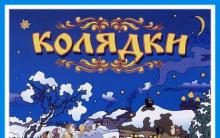




How to make a bird costume with your own hands Carnival bird costume
Scenario for 25 years girl cool houses
Examples of serious nominations for rewarding employees
The script for the anniversary of the girl (young woman) "A star named ...
Comic nominations for a corporate party