Use the Search Page (CTR+F) to find the question you need.
You have chosen the "Manual bid management" strategy and set impressions only in ad networks. What impression management options are available to you?
Setting a weekly budget
Choice of display sites
Setting a daily budget
What metrics can be optimized using Yandex.Direct's automated strategies?
Place where ads are shown
Number or cost of clicks
ROI
The average cost of the target action
Which of the following strategies would you recommend to lower your cost per conversion while keeping your budget the same?
“Average cost per conversion” or “Weekly budget: maximum conversions” – the second strategy will target the most converting impressions
If the maximum CPC limit is not set when choosing the Weekly Budget strategy, what will be the maximum CPC?
It will not exceed 10% of the weekly budget and 50 c.u. e.
It will be equal to the amount of the established weekly budget.
It will not exceed 10% of the weekly budget and 450 rubles.
A car repair shop advertises a scheduled inspection service. The workshop can service no more than 50 cars per week, advertising budget limited. What strategy is suitable in this case?
Weekly click package.
Average cost per conversion.
Manual bid management.
Manual bid management.
Average return on investment.
Average cost per conversion.
Select tasks that can be solved using automatic strategies in Yandex.Direct.
Maintain an average ROI of 2.
Get conversions for a given average cost.
Always show ads only in the selected place in the ad unit.
Show your ad only during peak shopping hours.
Spend no more than a certain budget.
The campaign has a sufficient number of clicks for the last 28 days, which is calculated using a special formula
What conditions must be met in order to be able to choose the Weekly Budget: Maximum Conversion strategy?
The campaign has exceeded the threshold for the number of targeted visits in the last 28 days.
Link markup is enabled in the campaign parameters or the counter number is specified.
The campaign had at least one targeted visit and exceeded the threshold for the number of targeted visits and clicks in the last 28 days.
The site has a Metrica counter installed and at least one non-composite goal set.
The advertiser plans to expand the business, so he wants to attract the maximum audience to the site. Which of the automatic strategies solves this problem?
Average cost per conversion.
Weekly budget: maximum clicks.
Weekly click package.
For what period will the system try to spend the specified amount if you select the "Weekly budget" strategy?
For a week from Monday to Sunday.
For the last 7 days.
For 7 working days.
Large online store household appliances plans to sell heaters. It is important for the store to keep a certain percentage of return on investment. Which of the automatic strategies is suitable in this case?
Average cost per conversion.
weekly budget.
Average CPC.
The key task of the advertiser is to increase the profit from investments in online advertising or keep it at a certain level. What strategy would you recommend to an advertiser?
If he already has accumulated statistics, the Weekly Click Pack will do. You need to slightly increase the number of clicks in the strategy settings.
"Weekly budget: maximum conversions" - the more conversions to orders, the higher the profitability.
A strategy with manual bid management and set CPCs at the level of the first special placement. The more traffic, the higher the profitability
Average return on investment.
When does Yandex.Direct optimize the cost per click, conversion, or other indicators without going beyond the limits set by the advertiser?
When choosing any automatic strategy.
When shown on networks. The chosen strategy or other settings do not matter.
When choosing a strategy with manual bid management.
When choosing the "Weekly budget" strategy, you can set the priority of key phrases (high, medium, low) on the campaign page. What does this mean?
Low priority keywords will only appear on the All Ads page.
Phrases with a high priority will be placed in special placement, with a low priority - in dynamic impressions.
Phrases with a higher priority will be promoted to better positions whenever possible. If the budget is not enough, such phrases are turned off last.
In the campaign, the strategy "Weekly budget: maximum conversion" was chosen. The advertiser raised CPCs, leaving the budget unchanged. There are more conversions, and their average price has decreased. Why?
This is a fictional situation, it does not happen. Conversions should get more expensive as bidding goes up.
The advertiser delivers drinking water to apartments, houses and offices in Moscow. Target advertising campaign on the search - to increase the number of orders for the delivery of water to apartments and houses. Choose the most suitable queries.
drinking water + home delivery, water delivery in Moscow, drinking water delivery
ordering water to the office, water delivery to the office, buy a cooler to the office
water for the house, water for the house, water for the dacha
water delivery, drinking water, water cooler
Key phrase: electric boiler for heating. For what and for the search query ad impressions will not be shown?
buy an electric boiler for heating
Key Phrase: [towel dispenser]. The square bracket operator has been used. Which search query will not show ads?
wall mounted towel dispenser
paper towel dispenser
order towel dispenser
buy towel dispenser
The ad group uses key phrases: buy a husky puppy, husky puppies, husky puppies in Moscow. Announcement headline: #Husky puppies# in Moscow. How phrases are substituted in the title?
buy a husky puppy in Moscow, husky puppies in Moscow in Moscow
The user is looking for flights from Oslo to Chicago. Choose an operator usage option that will allow the advertiser to correctly consider the direction of the flight
[Oslo-Chicago] Tickets
Key phrase: buy an apartment + in Moscow. The plus operator is used. What search queries will be shown?
buy a small apartment in Moscow
Moscow apartment loan
buy an apartment in Moscow
Moscow to buy an apartment + on credit
Moscow buy an apartment
buy a two-room apartment in Moscow
Key phrase: last-minute [tours to Egypt]. The square bracket operator has been used. What search queries will be shown?
last minute tour to egypt
last minute Egypt tours
hot tours to Egypt
Egypt hot tours
lit tour to egypt
buy a stroller in Moscow
buy a stroller online
buy a stroller in Moscow
where to buy a stroller
Key phrase: buy a stroller. What search query won't show?
buying a stroller
buy a stroller online
buy a stroller in Moscow
where to buy a stroller
The purpose of the campaign in networks is to increase the number of installs of a mobile application for reading books with a built-in library. Choose the most relevant queries.
download reader, app for books, reader for android
fiction, novels by Tolstoy, Idiot summary
fb2 books, pdf books, mobi books
Query: everything for artists. Choose how to use operators so that the search engine will consider all the words in the query.
Everything for artists
Everything for artists
all + for artists
"everything for artists"
+all +for artists
Default Phrase - Entry to the Dentist's Office .
The ad group uses key phrases: Buy a smartphone before 20000, Buy an inexpensive smartphone, Inexpensive smartphones. Announcement title: #Smartphones from 10,000 rubles.#. How phrases are substituted in the title?
For all phrases, the title will look like Smartphones from 10,000 rubles.
buy a smartphone under 20000, buy an inexpensive smartphone, cheap smartphones
Buy a smartphone under 20000, Buy an inexpensive smartphone, Cheap smartphones
Key phrase: rest + on Baikal. The plus operator is used. Which of these search queries will not show an ad?
inexpensive vacation Baikal
holidays on Baikal cheap
family holidays on Lake Baikal inexpensively
holidays on Baikal 2017
Search query: how to grind coffee. Choose a combination of operators that will allow you to take into account all word forms in the query.
how! grind coffee
How to grind coffee
"how to grind coffee"
+how to grind coffee
Key phrase: inexpensive vacation. Which of these search queries will show your ad? The display condition is a phrase.
cheap vacation
cheap tours
rest cheap
relax inexpensively
In what parts of an ad can a template be used?
Text.
Title.
The user is looking for a bus from Moscow to Riga. Choose an operator usage option that will allow the advertiser to correctly consider the direction of the bus.
"Bus Moscow-Riga"
Bus [Moscow-Riga]
Bus +from Moscow +to Riga
Bus! from Moscow! to Riga
Key phrase: !sell a smartphone. The exclamation point operator has been used. What search queries will be shown?
Moscow sell smartphone
sell smartphone
I will sell a smartphone in Moscow
I want to sell a smartphone in Moscow
where to sell a smartphone in Moscow
Query: used car. Choose the correct use of operators, in which the search engine will take into account all the words in the query.
used car
car! used
car + used
used car
Key phrase: buy a house inexpensively. For what user requests will the ad be shown?
buy an inexpensive house
where to buy a house cheap
buy a house!cheap
inexpensive house
The ad group uses key phrases: buy a women's bag, buy a leather bag, Buy a summer bag. Ad headline: #Buy a women's bag#. How phrases are substituted in the title?
For all phrases, the heading will look like Buy a woman's bag
buy a women's bag, buy a leather bag, Buy a summer bag
buy a women's bag, buy a leather bag, buy a summer bag
Buy a women's bag, Buy a leather bag, Buy a summer bag
The headline of the announcement uses the template: #Application to the dentist's office#. Key phrases of the group: Enroll in the dentist's office, Dentist's office, Find the dentist's office. The ad was shown for an additional relevant phrase: dental office. What will the user see in the header?
An additional relevant phrase is a dental office. They are also substituted into templates.
The shortest key phrase is the dentist's office.
The default phrase is an entry in the dentist's office.
Key phrase: discount coupon. Negative phrase: "discount coupon". The quote operator is used in the negative keyword. What search query won't show?
Discount coupon
discount coupon
Moscow Discount Coupons
discount restaurant coupon
Search query: how to pass MOT. Choose a combination of operators that will allow you to take into account all word forms in the query.
Search query: how to pass MOT. What combination of operators will fix the form of each word?
+how!pass +then
How to pass
how to get through
Key phrase: buy a car + at the bottom. The plus operator is used. Which search queries will not show?
buy a car in Nizhny Novgorod
buy a car on credit Nizhny
buy a car in Nizhny Tagil
Key phrase: "tickets Moscow-Chelyabinsk". Quote operator used. What search query will the ad appear on?
tickets Chelyabinsk Moscow
buy tickets Moscow Chelyabinsk
tickets Moscow Chelyabinsk search
Key phrase: concert tickets. Which search query will not show ads?
buy concert tickets
concerts in Moscow
concert tickets price
Key phrase: how to grind pepper. Operators are not used. What search queries will trigger ad impressions?
Red pepper
harm of ground pepper
ground pepper
how to grind pepper
ground pepper
The advertiser is engaged in corporate catering and baking. The purpose of an advertising campaign in networks is to increase the number of corporate orders baking. Choose the most relevant queries.
logo gifts, corporate gifts, logo cookies, logo gifts
cupcakes, cakes, eclairs
sweets recipe, baking recipe, how to make cheesecake
Alyonka, Red October, Babaevsky
Advertiser - art school. The purpose of the advertising campaign on the search is to attract new students to watercolor courses. Choose the most relevant queries.
landscapes in watercolor, portrait in watercolor, drawing in watercolor
buy watercolors, buy watercolors, artistic watercolors Leningrad
watercolor lessons, watercolor master class, watercolor course registration
learn to draw, learn to sketch, art school
On the bidding page next to the keywords one number of clicks, and in the report "By keywords" - another. Why do the numbers diverge?
The bidding page displays only clicks from the main Yandex search for the last 28 days of ad impressions, while reports show all clicks
Where can I see in statistics how many clicks were made on a virtual business card?
In the Report Wizard for a single campaign or for all campaigns
In the Report Wizard for an individual campaign
Only in Yandex.Metrica
What Impressions and Clicks Are Displayed on the Bidding Page?
From all sites in the last 28 days.
From the main Yandex search for the last 28 days of the phrase.
From all sites for the entire duration of the campaign.
How to determine the type of conditions for displaying an ad?
Build a Daily Statistics report.
Make a slice according to the display conditions in the "Report Wizard".
Order a special report through "Order Reports".
Build a report "Search queries".
Which of the following actions can lead to an increase in the CTR of a phrase?
Removing targeted queries from the list of negative keywords.
Adding negative keywords to a phrase.
Adding a keyword to the ad text using a template.
Replacing the landing page with a more relevant one for the ad group.
Phrase refinement by operators.
What CTR do we see on the bidding page?
CTR phrases in guaranteed impressions.
CTR phrases in special placement.
Generalized CTR in Special Placement and Guaranteed Impressions.
The site has simplified the order form. What metrics might be affected?
Target price.
Goal conversion percentage.
Number of ad impressions in Yandex.Direct.
CTR of key phrases in Yandex.Direct.
In a search campaign, you found a large number of untargeted queries. There are a lot of clicks on them, but there are no conversions on the site. How to find and reject such requests in Yandex.Direct statistics?
Copy all non-converting keywords from the "Phrases by Day" report and add them to negative keywords for campaigns or groups.
You can select and deselect all unnecessary ones right in the "Search queries" report.
You can find untargeted queries in the Report Wizard, copy them and add them to negative keywords for the entire campaign.
What is indicated in the “Conversions” column in Yandex.Direct statistics?
The number of goals achieved in Metrica.
The number of users who reached the goal in Yandex.Metrica.
The ratio of the number of clicks to the amount of cost per click.
The number of visits in Metrica, within which the goal was achieved.
Maria wants to reallocate her campaign budget to the most effective regions and devices. But first, she needs to figure out which devices and regions consistently show good result. How to quickly get this data?
Explore already accumulated statistics using slices in the Report Wizard.
Create and run multiple campaigns one at a time for different devices and different regions.
Split ad groups across different devices and regions to collect statistics.
The number of impressions for the phrase has increased. Keywords CTR, conversion rate (CR) and cost per click (CPC) remained unchanged. How will the price of the target change?
Will not change.
Will rise.
Will go down.
The account has several campaigns. Of these, three work for the same region, but with different goods. You need to build a report only for these campaigns. What are the ways to do it?
No way. You can view statistics for only one campaign, or for all campaigns at once. It is not possible to build a report on a part of campaigns.
Order a report on the "Order reports" page.
On the "My Campaigns" page, put the necessary checkboxes and click the "Show statistics" button.
There is a special section - "Statistics for all campaigns". There, in the Report Wizard, you can select the necessary campaigns from the list and build a report on them.
Metrica reports show that the campaign had many conversions from Yandex.Direct for the same search query. How can I find out which keyword was used for impressions?
Using the report "Phrases by day".
Using the "Search queries" report.
Using the "Order Reports" tool.
Using the Report Wizard.
The system picked up an additional phrase (air humidifier for an apartment) with a higher CTR and conversion than the original phrase (home air humidifier). What to do with an additional phrase to increase the effectiveness of an advertising campaign?
Replace the original phrase with a more effective additional one.
Add it to your keywords and ad text to increase your CTR.
You can do nothing - the system will automatically increase the number of impressions for a more effective phrase.
How can adding negative keywords to a keyword affect the performance of an advertising campaign?
Increase CTR
Reduce the cost of achieving the goal.
Increase the number of impressions due to more precise queries.
Reduce the reach of the audience in networks.
One of the keywords has a significantly lower percentage of conversions for the Purchasing goal than the others. How to reduce the cost of conversions of clicks from this phrase?
Replace the ad landing page with a more relevant one.
Assign a higher bid for a keyword to get more traffic.
Clarify the phrase with negative keywords and reduce the number of inappropriate impressions.
Make the announcement more detailed so that it only attracts interested users.
How is the CTR forecast calculated in Yandex.Direct?
Calculated once a week for each active ad.
Calculated separately for each ad impression, taking into account the interests of a particular user.
Calculated as a whole for the campaign, taking into account the history of impressions and "domain karma".
What does the audience coverage indicator in networks mean?
The exact value of impressions based on the accumulation of statistics
Ad Click Probability Prediction
Ad impression probability prediction
In the entire campaign of the online store is high minimum price, acting on the search. What can be done to reduce it?
Specify display region. In different regions, the minimum price applicable to the search is different.
How can I manage impressions by synonyms and additional relevant phrases?
Selection of targeting and bid adjustments.
Manage the share of the budget that can be spent on impressions for both types of phrases.
The right choice of negative keywords.
The ad is shown by key phrases and according to the audience selection criteria to those who have already visited the advertiser's website. At the same time, the campaign has adjusted bids for women over 45. What setting will work on the search if the user matches both?
Both will work - the impression will be based on the selection of the audience, taking into account the adjustment of rates.
Only bid adjustments and search terms will be considered for impressions.
What are the opportunities and benefits for the advertiser to place ads in networks?
Show ads with a video or image.
Automatic CPC reduction for sites with lower predicted conversions.
The ability to show ads on specific sites and pages.
Advertising campaign ads are shown both in search and in networks. CTR in networks below. How will this affect the ads that appear on search?
CTR for networks and for search is considered separately. Therefore, CTR in networks and its changes do not affect impressions and prices in search.
This will reduce the CTR in the search. To display ads in special placement, you will have to assign higher bids than if ads were only in search.
This will reduce the CTR in the search. To show ads in guaranteed impressions, you will have to assign higher bids than if ads were only in search.
Why can the price of entry to Special Accommodation be the same as the price of the first seat in Special Accommodation?
The rest of the special placement positions are occupied by Yandex.Market offers, so an ad can only be placed in the first place.
It can not be.
For this ad, the entry threshold for special placement is very high. As soon as the advertiser overcomes it, he will immediately get to the first place in the special placement.
The remaining positions are occupied, and the ad can only be placed in the first place.
Your client is looking for his ad in a specific position for a specific phrase, but sees it in a different position. Your location regions and display regions are the same. Why in the search ad can be shown in different positions to you and the client?
We have different browsers.
The campaign has bid adjustments based on gender and age. We belong to different socio-demographic groups.
Due to the influence of user factors on ranking in Yandex.Direct.
The campaign is shown only in networks. In the ad group there is the phrase "cheap tours to Egypt" (in quotation marks). How will this group's ads appear?
Ads will be shown only on sites where this phrase occurs, and to those users who searched exactly for this phrase.
In this case, ads can be shown only under the conditions of audience selection. Quotation marks prohibit impressions in networks.
Ads can be shown on any thematic sites about Egypt and about tours.
On which sites can Yandex.Direct ads appear?
On external SSP sites - on websites and in applications.
In applications and on Yandex project websites.
On the main page of Yandex.
Which statements about ad impressions in networks are true?
The same platform can place both search and thematic advertising.
On networks, ads can be shown with all extensions and images.
Ads can only be shown to users who have already visited the advertiser's website or have asked Yandex about the relevant goods and services.
The group has a regular ad and a mobile one. Which one will be shown on a mobile device?
Mobile.
The system will randomly select one of these announcements.
The one with the best performance will be shown.
Where does an ad appear if its bid is lower than the minimum bid for search?
In dynamic impressions, on the "All ads" page.
Only on the "All listings" page.
What metrics are taken into account when selecting ads to show in all positions in search results?
Quality factor.
Click-through rate and cost per click specified by the advertiser.
Keyword performance.
Key phrase without stop words.
The ad is shown according to the audience selection condition to those who abandoned the order placement on the advertiser's website. At the same time, the campaign has a bid adjustment for men aged 35 to 44. What settings will affect impressions on networks if the user matches both?
Only bid adjustments will be considered when serving.
Both will work - the impression will be based on the selection of the audience, taking into account the adjustment of rates.
When showing, only the audience selection condition will be taken into account.
There are two ads in the advertising campaign. For the first one, the key phrase (buy paints) is used, and for the second one, "buy paints" (in quotation marks). The query in the second ad has a higher CTR, Quality Score, and bid combination. Which of these ads will be shown to the user when he enters the query: buy paints into the search box?
The second ad has a combination of CTR, Quality Score and a higher bid.
The second declaration is the use of operators to give precedence to a phrase.
The first ad - it is shown for all variants of similar queries.
Where can image ads appear?
On mobile devices in networks.
On the search page for all ads.
In search results on the Yandex.Maps service.
On the platforms of partner SSP networks.
How are ads selected for guaranteed impressions?
The block selects ads with the best combination of cost per click, quality coefficient and CTR.
The ads from Yandex.Direct with the highest bids are selected for the block.
The block selects Yandex.Direct ads with the highest CTR product and bids per click.
The ads from Yandex.Direct with the highest CTR are selected for the block.
Choose the correct continuation of the statement. If the phrase of a regular ad is exactly equal to the phrase dynamic ad, then:
A dynamic ad will have priority when shown.
the system will choose the most effective ad from these two for display.
The display priority will be given to the regular ad.
The keyword (online store for fishermen) and the audience selection condition "Visited online store.rf" were simultaneously added to the ad. How will the ad be shown?
In the search, the ad will be shown by the key phrase, and in networks - both by the key phrase and by the condition.
In the search, the ad will be shown by the key phrase, and in networks - by the audience selection condition.
The ad will be shown in search and in networks to users who typed a query (online store for fishermen) and were previously on the site online store.rf.
The advertiser has set geographic targeting for the whole of Russia. How will keyword impressions be calculated in different regions?
Keywords will only compete on CTR in the selected region.
Depending on the number of competitors in different cities, the same on-demand ad may appear in different blocks.
Regardless of the specific city, each click will be paid at the average price.
Where are ads shown in Yandex.Direct by default?
On all types of devices where there is a target audience.
Only on desktop. Impressions on mobile must be configured separately.
On desktop and tablets. According to statistics, they buy only there.
You need to show ads in search at one time, and in networks at another time. How to do it?
Set up hourly bid adjustments for groups with ads for networks.
Separate ads for networks into a separate campaign.
Set up a different display schedule in one advertising campaign.
There are no mobile ads in the group. Will this group's ads appear on mobile devices?
No, they will not do. For impressions on mobile devices, you need to create special ads.
Yes, they will. Ad type does not affect placement.
No, they will not do. There is a separate campaign type for impressions on mobile devices.
Yes, they will, but taking into account CTR and competition on the desktop.
What business problems can be solved with the help of impressions under the conditions of audience selection?
Find new potential clients similar in profile to the existing ones.
Increase the conversion of site visitors into customers.
Sell additional goods or services to those who have already made a purchase.
Show ads in the search not by keywords, but by interests.
Attract new visitors to stores and branches by displaying ads to those who regularly visit certain places.
What is the order in which ads appear in special placement and guaranteed impressions?
In random order.
In descending order CTR.
In descending order, the combination of bid, quality factor and CTR.
In descending order of the product of CPC and CTR.
There are no competing ads on request in Special Placement, but the price of entry to this block is still very high. Why?
It can not be. The entry price in the absence of competitors will be minimal.
Special placement has an entry threshold that does not depend on the presence of competing ads. It is possible that a block does not contain any ad.
The ad CTR for this query is not sufficient for Special Placement.
The phrase has insufficient Quality Factor for Special Placement.
How are ads sorted on the search results page by all Yandex.Direct ads?
In descending order of cost per click.
Ads are placed in random order.
In descending order of the quality factor.
Click-through rate, CPC, and Quality Ratio are taken into account.
The group consists of two mobile ads. Can they be shown on desktop?
They can, because there is no desktop ad in the group.
A group cannot contain only mobile ads.
They can't because these are mobile ads.
How can I improve my account's Quality Score?
Consolidate all high-performing ad groups into one ad campaign and turn off the rest.
Add a virtual business card to your ads.
Increase the CTR of phrases.
Complete as much as possible all the additions to the ads.
Refine geographic and time targeting.
The advertiser plans to create a separate advertising campaign and adapt it as much as possible for impressions on mobile devices. What actions will help make the campaign effective and increase reach on smartphones?
Adding to mobile ad groups.
Keep targeting only users latest version iOS.
Add image ads in formats popular on mobile devices.
Adaptation of ad texts for mobile devices.
What shows the productivity of phrases?
The effectiveness of the phrase, taking into account the statistics accumulated on it.
The share of all possible impressions that the advertiser will receive for this phrase in conjunction with the ad group.
How well developed the phrase is in conjunction with a specific ad.
How does the "Consider holidays» in time targeting?
Turns off impressions on holidays.
Includes impressions on public holidays.
Allows you to schedule impressions on holidays or disable impressions altogether.
How does time targeting work in Yandex.Direct?
It limits the number of clicks during certain hours.
It allows you to limit the cost of displaying ads at certain hours.
What are the benefits of adding mobile ads to a group?
Mobile ads can be targeted based on the interests of mobile app users.
More accurate calculation of cost per click and CTR - for mobile ads, only data from mobile devices is taken into account.
Increases the group's CTR and allows the rest of the group's ads to get into Special Placement at a reduced price.
In mobile ads, you can adapt the texts for mobile devices.
Can I create my own virtual business card in one advertising campaign for each ad group?
Can. A virtual business card is created when you add new group ads or when editing an existing one.
It is forbidden. A virtual business card can only be created for the entire campaign.
Is it possible to add the following display link to the yandex.ru domain as a display link: ad-in-direct?
Choose the correct statements about the displayed link.
It can indicate Additional information about the advertised product or service.
An advertiser wants to show ads to people who have already visited his online store. What can he use to solve this problem?
Smart banners.
Automatic strategies.
Dynamic ads in search.
Impressions according to the conditions of selection of the audience.
The advertiser has changed the ad campaign for impressions in networks. What changes will improve placement efficiency?
Add image ads in different formats.
Adding images.
Adding mobile ads.
Write the same title and ad text.
Adding audience selection criteria.
How to make image mobile ads?
Upload ready-made banners or collect pictures of the appropriate sizes in the Constructor - for example, 960 × 640.
Ready-made image ads are ticked "Show on mobile screens".
For mobile screens special formats ads, image ads are not shown on mobile.
Why create image ads in different sizes?
The more different formats, the higher the CTR of the ad group and the higher the account quality score.
To increase the chances of passing moderation.
To increase audience reach. Ad block formats may vary on different devices and sites.
Select all false statements about the virtual business card.
It can make the ad more visible and clickable.
It cannot be added if the organization does not have an address.
It helps the user to view the advertiser's contacts and additional information about him.
Clicks on a business card cost less than a link to a website.
Is it possible to exclude a region by adjusting bids by region?
You can set a downward correction of minus 100%.
Yes, but only at the campaign level. You can't set adjustment for an ad group.
No, you can't completely exclude a region by adjusting rates, but you can lower your rate by 90%.
Do I need to fill in additional fields in ads? For example, clarifications, address and phone number.
Not necessary. They are not always shown and distract users from the link to the site.
The more fields filled in, the better. They all increase CTR.
Which advertiser is best suited for segment targeting based on location data?
small network grocery stores, each of which works for residents of one area.
Well-known electronics network.
A computer company entering a new market.
A furniture hypermarket that is trying to attract as many customers as possible.
The campaign is shown only in networks. Targeting for Krasnoyarsk is configured, advanced geotargeting is enabled. How will advanced geotargeting affect impressions in ad networks?
Ads will be shown to anyone who has ever searched for a product or service in Krasnoyarsk, regardless of their current location.
Ads will be shown to residents of Krasnoyarsk and people outside the city who visit Krasnoyarsk more often than other places.
Shows will be only for residents of Krasnoyarsk.
What is interest targeting in Mobile App Ads campaigns?
Special retargeting setting available only in this type of campaign. Interest-based targeting sets up impressions in ad networks.
Bid adjustments for users who are interested in applications of a certain category.
The more different types of ads and banner formats, the higher the chances of getting a good forecast.
Which of these advertisers would benefit from dynamic ads?
Online pharmacy.
A small barbershop that offers discounts every day on different types nail coloring.
A large online electronics store with thousands of different products on its website.
For which objects can you set up time targeting in Yandex.Direct?
For each ad only.
How do bid adjustments improve ad performance?
You can pay less for clicks of users related to target audience.
You can reduce the likelihood of your ads being shown to people who are not in your target audience.
The owner of an online store of tableware and kitchen goods creates an advertising campaign in Yandex.Direct. The site has several sections with different types of products. How best to group his products within the account?
Create a separate campaign for each product on the site - each with only one keyword and one ad.
Combine them into two ad groups: one for the search campaign, the other for impressions in networks.
Create several ad groups, each with its own theme: for example, Grill pans, Steamers, Serving utensils, and so on.
Combine them into one ad group: Direct will show ads with those products that are searched for more often.
There is a lot of traffic from mobile search, but a lot of bounces. For the same phrases, the traffic on the desktop is of high quality, the bounce rate is acceptable. What would you advise an advertiser to check?
Usability of the mobile version.
There is a lot of traffic from mobile search, but a lot of bounces. What would you advise an advertiser to check?
Usability of the mobile version.
Page loading time. According to statistics, many sites take a long time to load and users lose patience.
Rates. They should be made as low as possible so that the traffic does not load the site so much.
Key phrases - they should be made as narrow as possible so that only interested people visit the site.
Ivan wants to increase the reach of his mobile audience. What is the best way to do this?
Create separate campaigns for different types of mobile devices.
Set higher bid adjustments for mobile devices.
Set downward bid adjustments for desktop.
Raise all rates - reach will grow on all types of devices.
Why create ads in Yandex.Direct in different formats?
A variety of ad types and banner sizes allows you to show ads on more different sites and devices.
Of all formats, Yandex.Direct selects the ad with the highest click-through rate for display.
The campaign has image ads. The task is to track calls only for them, without taking into account all other types of ads. How can I do that?
You cannot specify a phone number in image ads, but you can set up dynamic call-tracking for them on the site.
Specify a separate number in virtual business cards of groups that contain only image ads and no other types of banners.
Indicate on the banners a separate number that is not used in other advertising formats.
How useful is a virtual business card for an advertiser?
When viewing from a mobile phone, you can call the specified number with one click.
It increases the click through rate of the ad.
Clicks on a virtual business card are free.
When shown in Yandex search from a business card, the phone number and company hours of operation are displayed.
Which objects in Yandex.Direct can be geo-targeted?
Both for the entire campaign and for individual ad groups.
For each ad group only.
How do impressions and clicks on additional relevant phrases affect the CTR of the original phrases and the CPC?
They are taken into account in the CTR calculation in the same way as impressions and clicks on the source phrases, but do not affect the CPC.
They are taken into account in the calculation of CTR and affect the cost of a click in the same way as impressions and clicks on the original phrases.
They are not included in the calculation. original CTR phrases and their click rates.
Why do I need to specify the number of the Metrica counter in the parameters of an advertising campaign in Yandex.Direct?
To understand what people who come from Direct are doing on the site. This helps to understand why there are clicks, but no order conversions.
Why do I need to link the Yandex.Metrica counter to Yandex.Direct?
For the site monitoring to work correctly - if the site becomes unavailable, Yandex.Metrica monitoring will disable advertising in Yandex.Direct so that the budget is not wasted.
This allows you to configure the conditions for selecting an audience by goals and Yandex.Metrica segments.
The metric is needed to enable some automatic strategies. The bundle helps to optimize advertising costs not by CPC, but immediately by CPA or even by ROI.
To understand what people who come from Direct are doing on the site. This helps to understand why there are clicks, but no order conversions.
How useful are clarifications for an advertiser?
Increase the attractiveness of ads and CTR.
Provide an opportunity to report potential buyers Additional information.
Increase the productivity of the phrase.
Allows you to display your ad in expanded format.
The productivity guidelines say, "Include the entire phrase in the title." At the same time, the exact key phrase has already been added to the title. Why does the system offer such a recommendation?
The group had a draft that didn't have the key phrase in the title. The performance recommendations take into account deleted ads.
There is an announcement in the group, the title of which consists only of the template.
There is another ad in the group whose title does not include the keyword. The productivity score is calculated for all ads in the group.
You want your ads to appear in higher positions on search, but there is no way to increase the cost per click. What else can you do to improve the performance of your ad?
Type the ad title in CAPITAL LETTERS.
Fill in the details.
Add a virtual business card to the ad group, specify the most detailed data in it.
Add an image to each ad.
The advertiser made several changes to the campaign. Which of them will increase the efficiency of placement?
Remove all negative keywords.
Filling out clarifications.
Refinement of geotargeting - setting only for those regions in which the advertiser's business operates.
Adding a virtual business card.
Disabling phrases with a low CTR.
Using templates in ads.
An advertiser-airfare aggregator wants to quickly generate ads based on their data feed. Which of the Yandex.Direct formats will solve its problem?
Dynamic ads.
Graphic ads.
Text-graphic ads.
Smart banners .
Inform in the texts of ads about discounts, promotions, gifts, etc.
Be sure to indicate legal name your organization.
Set up geo-targeting and in the ad text indicate the name of the city or region in which the product or service is sold.
Include keywords in your ad text.
Created a new campaign. Opposite the key phrase we see the prices of the positions. Do competing listings count towards line item prices?
Yes, all competing on-demand ads are counted, except those stopped by temporal targeting.
No, they don't count. The system takes into account the CTR forecast, phrase performance, and account quality score.
Yes, all competing ads for a query are counted. Competitor bid adjustments are not taken into account.
Can geotargeting settings affect the cost per click on an ad?
No, CPC takes into account all competitors for the selected keyword.
No, the price is only affected by the time of impressions and the number of competitors who are competing for an impression right now.
Yes, there are different numbers of competitors in different regions, so clicks will cost differently.
The advertiser specified two adjustments: +400% for mobile devices and +300% for men aged 18-24. How will the rate be adjusted for a 23-year-old man with a mobile phone?
Only the first adjustment will work because it is larger.
Both adjustments will work.
Adjustment by sex and age will work, because such adjustments have a higher priority.
Let the bid for the phrase be 12 rubles. Three adjustments are established: + 300% for women from 25 to 34, - 80% for St. Petersburg, + 50% for mobile devices. According to the ad, a 40-year-old Petersburger goes from a mobile phone. How will the rate be adjusted?
3.6 rub.
For which objects in Yandex.Direct can you set bid adjustments by display region?
For each ad.
per ad group.
The advertiser, using the price wizard, set the setting "On search: set the price of the 1st special placement + 10% of the price, but not more than 100 rubles." Entering after 2 hours, the advertiser sees that the rate is not enough to get into the special placement. Why could this happen?
The Price Wizard changes rates once an hour. In the near future the rate will be changed.
The price master has not yet had time to change the bid for the second time.
The Price Wizard changes bids for all phrases once. If the ad is then forced out, the price master will not change anything a second time.
On one site in the external network, the CTR is higher, and on the other, the conversion is higher. Which site will have lower bids and CPCs and why?
The cost per click will be lower on a site with a higher CTR. The higher the CTR, the lower the CPC.
There will be no difference in bids and cost per click. The system will show ads more often on the site that gives more clicks to the site.
Direct will lower rates on the site where the conversion is lower. The decrease will be proportional to the predicted number of conversions. Accordingly, the cost per click on this site will also be lower.
The cost per click on a virtual business card will be 0.3 rubles. below the maximum bid.
The account has two active campaigns. On one, the funds are about to run out, and on the second, 1,900 rubles are left. Right now, it is not possible to replenish the account, and campaigns cannot be stopped. What can be done to keep campaigns going?
Connect Shared Account.
Transfer funds from the old campaign to the first one.
Transfer funds from another account.
Let the bid for the phrase be 1 ruble. The advertiser has set a downward adjustment for men of all ages by 90%. At what rate will a corresponding ad be shown to men?
At a rate of 1 rub. You cannot make this adjustment.
At a rate of 0.1 rubles.
At a rate of 0.3 rubles, since the rate cannot become less than the minimum value for this currency.
Campaign level and ad group level have different up-adjustments for mobile devices. What adjustments will be applied?
The adjustment set for the group will be applied.
Adjustments will be cumulative.
The adjustment set for the campaign will be applied.
What indicators affect the cost per click in external networks?
ad CTR.
Projected Conversion.
Site quality factor.
Phrase productivity.
Does Direct regulate bids for impressions in ad networks?
Yes. Yandex.Direct lowers bids for impressions on sites if it predicts a low conversion rate on the site.
Yes. Direct can either increase or decrease rates for individual sites depending on the predicted transition probability.
No. Bidding always takes place at the maximum rate set by the advertiser.
The campaign has an automatic strategy with a maximum bid limit. How will region adjustments work?
The bids that the system assigns during the operation of the automatic strategy will be adjusted, taking into account the restrictions set by the advertiser.
They will not work in automatic strategies.
How are all monetary indicators indicated in the advertiser's account?
Including VAT in accordance with the legislation of the Russian Federation.
Excluding VAT.
Including VAT, the rate varies depending on the country of the advertiser.
The account has two active campaigns. On one, the funds are about to run out, and on the second, 1,900 rubles are left. Can I transfer funds from the second campaign to the first?
Yes, you can - the function "Distribute Equally" is made specifically for such cases.
No, you can't - the minimum transfer and balance amounts are at least 1,000 rubles each.
Yes, you can - the minimum transfer amount is 300 rubles.
The ad is shown throughout Russia. Three bid adjustments are configured: +100% for mobile devices, -50% for Nizhny Novgorod, -50% for women. What adjustments will work if the ad clicks from mobile device woman from Krasnodar
Only the adjustment for mobile will work.
Only adjustment by sex and age will work.
Adjustments for mobile phones and by gender and age will work.
The campaign has the key phrase "flower delivery". The display region is Moscow and the region, expanded geographic targeting is enabled, an upward adjustment of + 200% for Moscow and an upward adjustment of + 50% for mobile are set. A man in Tver types in a search box on a computer: flower delivery in Moscow. Does he have a chance to see this ad?
No, because if there are adjustments by region, advanced targeting doesn't work.
No, because the man uses the desktop.
Yes, as advanced geographic targeting is enabled.
Let the rate for clicks on your ads be 72 rubles. You've entered a +20% mobile adjustment and a +50% regional adjustment for your store's neighborhoods, so you want to attract more shoppers. Someone clicks on an ad from a mobile while near your store. What will be the rate?
122 rub. 40 kop.
201 rub. 60 kop.
129 rub. 60 kop.
Three sitelinks have been added to the ad. The user clicked on the main link and on several quick ones. How many clicks will the advertiser pay for and how will their price differ?
An advertiser wants to know the average CPC in an advertising campaign including VAT. Is it possible?
Yes. The average cost per click with VAT can be found in the advertising campaign statistics.
Yes. All prices in the interface are displayed including VAT.
Can I transfer funds from a campaign that is running or in the "activation in progress" status?
Yes, any amount.
Yes, transfer the difference between the account balance and the reserve required to complete the campaign.
No, you can only transfer from a stopped campaign.
Let the rates for all key phrases be 2000 rubles. The advertiser has set a 30% upward adjustment for mobile devices. What will be the maximum bid for mobile referrals as a result?
At a rate of 2000 rubles, since the adjusted rate turned out to be more than the maximum for this currency.
At a rate of 2500 rubles, because the rate cannot exceed the maximum value for this currency.
At a rate of 2600 rubles.
Let the rates for all key phrases be 1800 rubles. An advertiser has set a 500% up-adjustment for mobile devices. At what rate will bidding on desktops go?
At a rate of 2500 rubles, because the rate cannot exceed the maximum value for this currency.
At a rate of 2700 rubles.
At a rate of 1800 rubles, since the adjustment is set only for impressions on mobile devices.
All adjustments that suit the user will be applied sequentially
Only adjustments by device type and social profile will be applied. Regional adjustments do not work simultaneously with others
Display region adjustments will be applied. Other adjustments will be ignored by Yandex.Direct
Campaigns are set to increase bid adjustments for certain regions, for mobile devices, and for certain gender and age. What adjustments will be applied and how?
Only adjustments by device type and social profile will be applied. Regional adjustments do not work simultaneously with others.
Display region adjustments will be applied. Other adjustments will be ignored by Yandex.Direct.
At the intersection of adjustments, all coefficients are summed up.
At the campaign level, there is a downward adjustment for women over 45, and at the group level, an upward adjustment for women over 45. What adjustment will be applied?
Such conditions cannot be set.
A downward adjustment will be applied.
An upward adjustment will be applied.
How are bids, CPCs, and predicted click through rates related in Yandex.Direct?
The lower the predicted probability of a transition from a particular site, the cheaper the clicks on it.
If the bid for the keyword is low, the ad will be shown on sites with low quality.
The predicted transition probability does not affect prices.
There are several active and several stopped ads in the group. What price is displayed in the "Price on search" column?
The aggregated price is displayed only for the group's active listings.
Only the price for the selected group ad is displayed. The search price varies depending on the selected ad.
The aggregated price for all ads in the group (active, stopped, archived) is displayed.
An ad with a virtual business card is displayed on mobile devices. All users clicked on the phone number and immediately called, they did not go to the site. Will such transitions be cheaper or more expensive than transitions to the site?
Clicking on a phone number is free.
There will be no difference in cost - clicks to a business card cost the same as clicks to a website.
Clicks to business cards will be more expensive - they do not increase CTR, so Direct will always charge the cost per click specified in the interface.
The owner of a chain of clothing stores wants to motivate discount card holders to buy more online than offline. What is the best way to do this?
In the ads, offer the owners of discount cards an additional discount in the online store.
Place goods from an online store on Yandex.Market.
You have created several segments in Yandex.Audiences. Now we need to determine the percentage of users who were on the site and find out what they did there. How and for which segments can this be done?
You can specify the number of the Metrica counter, but the data will be pulled up only for the segments created by the Metrica segments.
You can specify the number of the Metrica counter, but the data will be pulled up only for segments created according to the goals of the Metrica.
If you specify the Metrics counter for any segment, the statistics will be pulled up for all types of segments.
Data about user behavior on the site will be pulled up automatically if Yandex.Audience and the Metrics counter are on the same login.
The advertiser wants to expand the circle of its customers. In order for the business to flourish, it is important to attract only those who spend at least a certain amount per month. What tool will be the most effective and not labor-intensive in this situation?
Targeting using Yandex.Audience or Metrica to existing customers with a certain solvency.
Setting up geotargeting for the most economically developed regions of the country.
Look-alike targeting to people who are similar to existing customers and have a certain solvency.
Use bid adjustments to target ads to people of a certain gender and age.
How to understand that a segment in Yandex.Audience is suitable for look-alike targeting?
In the segment statistics, you can see the user similarity index. The higher the similarity, the more the segment is suitable for creating a look-alike segment.
This cannot be understood in advance. You can only experiment and track impression statistics for the look-alike segment.
Is it possible to create an audience selection condition that consists only of unfulfilled goals (“None completed” block)?
Yes, such a condition can be used both for impressions on it in networks and for adjusting bids.
No, the None completed block can only be used in combination with the At least one completed or All completed blocks.
Yes, but this condition can only be used to adjust rates.
You were approached by the owner of a restaurant located next to a large office center. “There is a food court with restaurants in the office center, but I want office workers to come to my place for lunch. How to attract these people? Leaflets are no longer working, and my budgets are small.” What advice would you give to a restaurateur?
Using Yandex.Audience geosegments, target ads to the location where the office center is located.
Add more keywords with the title to the campaign office center. For example: where to eat in moscow city.
Set up a campaign in Yandex.Direct for the entire city.
Is it possible to combine Metrica goals, Metrica segments, and Audience segments in one audience selection condition?
You can only combine the Metrics and Audiences segments.
Can.
You can only combine goals and Metric segments.
How does the cost per click differ for a link to an advertiser's website and for a virtual business card?
The cost per click on a virtual business card will be 0.3 rubles. below the maximum bid.
A click on a virtual business card is not paid.
Two months ago, Ilya ran a campaign for people who regularly visit shopping center"Rainbow". The campaign worked in segments based on geolocation data. Now Ilya wants to run a new campaign for the same target audience. Do I need to create new segments?
Yes, you need to collect new segments to exclude non-target users. For two months the information is outdated, some users may have moved.
It is better to collect new segments in order to add users who have recently started visiting Raduga to the sample.
No, you can use the same segments - the information is updated automatically.
In the campaign, the conditions for selecting an audience by look-alike for fifty thousand contacts are set up. There are downward adjustments for men and for all people under the age of 44, and upward adjustments for mobile phones. Few impressions and clicks. What hypotheses need to be tested?
The stakes are too low.
Fifty thousand contacts are not enough to build a quality look-alike. The technology only works with millions of contacts.
Too narrow targeting and audience selection conditions are set.
Seasonality of demand for a product or service.
What does the reach indicated on the Yandex.Audience page mean?
Cookies on different devices for the last 30 days.
The exact number of users found.
The number of impressions by segment.
Is it possible to make the CPC automatically change depending on the time of day?
No. There is no automatic adjustment of rates depending on the time of day.
Yes, you can with the help of audience selection conditions.
Yes, hourly bid adjustments are available in time targeting settings. It only works for manual bid management.
Yes, you can set up hourly bid adjustments for both automatic and manual bid strategies.
Some visitors to the online store put products in the shopping cart, but do not checkout. What advice can you give the owner of this site?
Check that the terms of delivery are conspicuous and well described.
Check the usability of the site, the convenience of placing an order.
An online store owner wants to offer a discount to people who were on the site but didn't buy anything. What is the most effective way to set up ads?
Use the audience selection condition: set up ads for those who have not visited the site by the Metrica segment.
Use the audience selection condition: by the Metrica segment, set the display for this segment of site visitors.
In the ad, offer this segment of visitors a discount or other special conditions purchases.
Describe the promotion on the pages to which the links in the ads lead.
Why is the reach value on the Yandex.Audience page greater than the number of uploaded contacts?
An ad can be shown to the same person multiple times.
One person can use several devices (work and home computer, smartphone, etc.).
This should not be. If this happens, it's a bug.
The Yandex.Metrica counter and the Yandex.Direct campaign are registered under different logins. What condition must be met in order for the goals of the counter to be available for setting the audience selection condition in a Yandex.Direct campaign?
The counter number is specified in the campaign parameters.
The campaign has Yandex.Metrica markup enabled.
Direct and Yandex.Metrica belong to the same person.
In the "Reach" ad group from the "Retargeting" campaign on the AAA login, a condition for selecting the audience " Best Clients". For which ad groups will the Best Customers match criteria be available?
The Top Customers condition will only be available for the Reach group setting.
The Top Clients condition will be available to set up all groups in all AAA login campaigns.
The "Top Customers" condition will be available for setting up all groups, but only in the "Retargeting" campaign.
Which impressions are affected by the enabled "Advanced geographic targeting" option
For impressions in Yandex search.
For shows in YAN and external networks.
For impressions in YAN, external networks and Yandex search.
Campaign type "Advertising mobile applications". If an app becomes unavailable in the app store, what happens to the Yandex.Direct announcement?
Ad impressions will continue
The ad impressions will be suspended, and a notification will be sent to the advertiser's mail.
Yandex Audience ( audience.yandex.ru) is a service from Yandex that allows you to create individually configured target audience segments, and then display ads for the created segment.
- create segments according to your data (phone numbers, e-mail);
- create and configure similar audiences (look-alike);
- work with the audience of your website or mobile application (based on Yandex.Metrica data);
- creating an audience based on geolocation;
- creating an audience based on pixel data;
- use data provider segments.
In this article, we will tell you how to create segments, run ads on them, and how to use them correctly in your work.
What is Yandex.Audience, what is it for and how does it work
Simply put, Yandex.Audience is a service for creating segments of the target audience to which we want to show our ads. To create a segment, you need input data in the form of site visit statistics or customer contact information. You can use segments to display ads in Yandex services: ADFOX, Direct, and Display.
The service works as follows. After uploading the data to the system, they are processed, moderated and made available for use. To set up ads for the desired segment, you just need to specify it in the ad campaign settings. From how to do this, we will describe below.
For each segment, you can view detailed statistics: coverage, audience information (gender, age), interests, and audience similarity.
How to create a segment in Yandex Audiences
As you already understood, segments in Yandex.Audience are created in one of the four ways mentioned above, we will consider the first 3 as the most popular. If you want an overview of the 4th method, write about it in the comments and we will release an additional article.
Create a segment based on uploaded data
To create this segment, you need data from your CRM system. Possible options:
- phone numbers(only numbers are indicated in the number, without pluses, hyphens, spaces and brackets);
- e-mail addresses(just an email address, no capital letters)
- Mobile IDs(alphanumeric string).
The data array is loaded either in the form text file format (.txt) as a list or (.csv). The file size is not more than 1 GB, the number of lines is not less than 1000, at the end of each line there is a semicolon. Data can be hashed before uploading. Where to get this data? Either from CRM systems, or from client base in any other programs.
From theory to practice. We go to Yandex.Audience, click "Create segment" and select the type of data that we will use.
Next, write the name of the segment. It’s better to come up with one that will talk about the characteristics of the segment, for example “ Regular customers”- those who bought 2 or more times. Select the type of data to be loaded, attach the file and click "Create segment".
After creating a segment, it receives the status "Processing", which means that data is being collected. It usually takes no more than 2-3 hours and the segment is ready for use when it has more than 1000 entries.
Segment based on Yandex.Metrica data
When creating a segment based on Metrica data (usually used for), we also come up with a name and indicate the counter number (or choose from those available in the account). Next, you need to specify the data to be loaded:
- all site visitors;
- Y.Metrica segment(audience with given parameters);
- achieved goals(for example, those who visited a certain page or left a request).

The segment will be created based on the data for the last 90 days and will be set to ready only if it contains at least 1000 unique records. Simply put, if over the past 3 months, a smaller number of users who can be identified by Yandex have visited your site, then you will not be able to create a segment.
In case of mobile application, the segment is created in the same way, only based on the service data AppMetrica.
In the right menu, after clicking "Create segment", select "By geolocation", then the type of geolocation "Circle" or "Polygons".
Next, you need to find or mark the necessary places on the map and include them in the segment. When searching for places, use names, addresses, or geo-coordinates. To delete locations, simply click on it directly on the map.
Also, you can load the places as a list by specifying the names one by one.

After creating a list of places or choosing a territory for a segment, you need to decide which users will fall into the segment:
- Regularly visits, lives or works in the selected territory.
- There were N days for the period - users who fulfilled the given condition. For example, visited the specified place less than 9 times in the last week.
- Currently located - users who are in the specified geolocation right now.
This segment can be created provided that you have installed the tracking pixel in the banner using Yandex.Display or Direct. This pixel does not need to be installed on the site.
The main difference from other methods of creating an audience is that here you tune in to those who are just saw your advertisement a certain number of times for the selected time period (no more than 99 days ago).

Based on DMP data
DMP is provider data. All users here are divided into categories, age, interests, services used, and so on.
To create, follow the clicks on the chain " Create a segment - Based on external data - Data providers (DMP). Access segments from DMP are free. In order to choosedesired segment in the list, enter its name in the search bar.

Unlike other segments, this one does not take time to download and is available immediately after setup.
How to increase reach or look-alike (segment of similar users)
To create a segment of similar users - select "Similar segment" in the menu on the right or click on the icon of three dots with an already created segment and in the menu that opens, click "Segment of similar users". Next, the classic is the name of the segment. Then we select the segment that will be the initial one, that is, the system will select users similar to those in the specified segment. And we finish by choosing how and how accurately we will expand the audience.

What do the checkboxes put in front of the items to save the distribution by city and device type mean, you ask. But everything is also simple here, which means that if the majority of users in the original audience are from Moscow and search from mobile devices, then the system will select just such an audience.
Once the segment has been created, it will be ready for use when advertising system will select at least 1000 users for it.
How to start showing ads to Audience segments
Consider using a segment in Yandex.Direct. During the creation and setup of the ad, in the second step, when we write the title and , we put quick links and clarifications, then instead of listing keywords, scroll a little lower and next to the line "Audience selection conditions" click "Add" and again "Add condition" in the window that opens. 
The next step is to add a pre-prepared audience segment as a condition.

How to use Yandex.Audience as efficiently as possible
Now let's move on to practice.- let's look at a few real ways to use Yandex.Audience.
- Show advertising about discounts, promotions and sales those who have already bought from you once ( segment based on uploaded data). If a person bought a product or service from you, and at least did not experience any negativity, and even better if he was satisfied, then he will already be loyal to the company, which means that the likelihood of a re-purchase is much higher.
- Remind about your offer to those who visited the site or landing page ( segment based on metrics). In the field of b2b and in other areas, where there is a long transaction cycle and the client can choose for a very long time, you need to show ads to those who were on the site from 30 to 60 days ago, during this period global changes could not have occurred and the user is still choosing. But in this case, advertising should be done not on landingos, but on reviews, articles or cases.
- Expand your reach via look like audience. Best result this way gives, when to use as the source segment, a segment based on the data of the customers who made the purchase. Then the system will look for those who are also actively buying.
- Create special offer for those who are located near you ( segment by geolocation). Think of a promotion for those who have your company within walking distance. Ultimately, for them double motivation use your services - no need to travel far + discount or gift.
- Increase your bid per click for competitive queries giving the conversion. We select a request or AC in our account and set up bid adjustments for the target audience selected in the YaA service. Thus, people who are ready to buy right now will see your ads much more often.
- Increase purchase conversion. To do this, set up an automatic bid increase for audiences with a good conversion.
Conclusion
All in all, Yandex.Audience is a very useful service that can be used in many ways:
- return customers;
- increase conversion;
- attract the most motivated buyers;
- expand coverage;
- inform about promotions and discounts, those who have already made purchases.
In addition, this is an open field for creativity and experimentation, the main thing is not to be afraid to try, make and test new hypotheses.
Do you want to “warm up” loyal customers of an offline store or remind users who have stopped reading the newsletter about yourself? Pay attention to Yandex.Audience - in this article I will tell you how to use this tool to set up ads and increase revenue.
How does Yandex.Audience work?
The main "trick" of this tool is that a business can reach out to your offline audience online. To do this, it is enough to have the user's contacts, for example, a phone number. With the help of special algorithms machine learning the service finds these users on the network and generates a list of anonymous IDs. Thus, you can target advertising campaigns in Yandex.Direct or Display to your own audience.
Let's consider in detail what can be done using the service.
1. How to create a segment with a customer audience?
1.1. To start working with segments, you will need a customer database in CSV or TXT format (data can be hashed, i.e. encoded).
Suitable for the segment:
- email addresses;
- phone numbers (without spaces, brackets, hyphens and dashes);
- mobile device identifiers.
A file uploaded to Yandex.Audience must contain at least 1,000 contacts.
1.2. To create an audience, go to Yandex.Audience, in the upper right corner click on "Create segment" and select the data type.
1.3. In the window that opens, enter the name of the new element, select the file and click Create Segment.

Information processing will take approximately 30 minutes.
1.4. To see statistics about the audience, click on the graph icon in the line of the corresponding segment.

The window that opens displays the age, gender, region, and device type of your customers.

2. How to find potential clients?
The service selects similar segments using the Look-alike technology: it analyzes the behavior and interests of the added users and selects audiences that are similar in these characteristics.
You can control the degree of user similarity: choose the maximum reach and the least accuracy, or prefer high accuracy and the minimum coverage.
Similar segments are also very easy to create:
2.1. Select the segment for which you will create a lookalike audience, click on the ellipsis icon and select "Lookalike Segment".

2.2. In the window that opens, enter the name of the new segment. Check that the correct initial segment is set and select the desired accuracy (there are five options in total).

2.3. You can see how the Accuracy/Range is set by clicking on the question mark next to the finished segment.

3. How to use segments for different accounts?
You can share segments and use them to set up ads across multiple accounts.
3.1. Click on the ellipsis in the row of the desired segment and select "Set up access."

3.2. In the window that opens, enter the user's login and click "Grant access".

4. How to set up ads for segments in Yandex.Direct?
Go to Yandex.Direct. You can only use segments for campaigns in Advertising network Yandex, so use the current one or create a new one.
How can I apply the created segments? Let's consider several options.

To use segments to increase or decrease your bids, go to the campaign settings and in the "Bid adjustments" section, set the desired ratio.

It is also quite convenient to analyze the effectiveness of audiences. To do this, go to the "Report Wizard", add a new filtering condition and select "Display condition type" - "Audience selection" - "Show".

To understand how Audiences work, you can also watch a short video from Yandex.
How Yandex.Audiences work - case study
Subject: gardening and horticulture.
Region: Russia.
Period: June 8 - 27, 2016
Expenses: RUB 12,670.42
For a project in the subject "Gardening and horticulture" I set up advertising for a segment by email (users who have ceased to be loyal).
Image ads with promotional offers were used.
Campaign results for two weeks:
clicks— 3,873 (4.2% of the total from the CPC channel);
Transactions— 82 (5.3% of the total from the CPC channel);
Transaction rate— 2.02% (average transaction rate for the CPC channel — 1.06%);
ROMI(excluding agency commission) - 539.90% (average for cpc - 369.70%).
It is worth noting that the average CPC for a campaign targeting the Yandex.Audience segment was lower than the average for the account. Thanks to this and a good transaction rate, the cost of received transactions is 52% less than acceptable.

Let's also compare what share of the total income we managed to attract with the help of Yandex.Audience:

So, Yandex.Audience - good tool, especially to attract additional transactions at a bargain price.
findings
Why use Yandex.Audience?
- Segment exclusion. You can exclude users who have already made a purchase (offline or online). Note that Lookalike Audiences can also be excluded.
- Return of clients. You can create a segment of users who were loyal, but stopped making purchases, and launch an advertising campaign for them with promotions and discounts.
- Additional sales. To do this, you should create a segment of users who made a purchase and display ads with an offer to purchase an additional product.
- Search for new users. You can highlight users who bring the maximum profit and find users similar to this audience.
Recent innovations in fine-tuning Yandex.Direct - Yandex.Audience. The setup has many advantages, but, in my opinion, there are some negative nuances. Now about everything in detail, in order.
Some terms to make it easier to understand the information:
Yandex. Audiences- a service that will allow you to use your own data about the target audience, as well as Yandex data to set up advertising campaigns in Yandex.Direct and Yandex.Display.
The display is a tool for creating and managing media advertising. Advertising can be placed on Yandex services and in the Yandex Advertising Network.
Yandex.Audience - this is a tool with which to show your ads to those people that you select according to certain criteria (this can be a phone, e-mail, mobile device id, data from Yandex.Metrica, as well as a geolocation factor).
That is, you can upload the data itself (1) and the service will make a selection/segment based on this data, or you specify certain parameters (2) and the service will select a selection/segment based on Yandex data. You can also make a selection / segment according to the audience similarity criterion for the created segments (3) .

Collecting a segment based on uploaded data
- Emails
- Phone numbers
- ID mobile devices
You need to download the database and based on this information, Yandex.Audience will collect and form a segment of the audience, which later we will be able to show the advertising message we need.
Video for this setup:
Create a segment based on a list of emails
In the Yandex.Audience service at ( https://audience.yandex.ru ) press "Create Segment" and beyond "Email Addresses".

Create a segment by email addresses
Now you need to load the database email addresses. csv file format. or txt. There are requirements for the file, in the same window there is a link to help on the requirements for the download format. The number of addresses must not be less than 1000 .
After the file is uploaded, agree to the Rules and press, "Create Segment".

The file should load, which means that you have it in the correct format.


After the Audience Segment status changes to Ready, it can be used in advertising campaigns in Yandex.Direct and Yandex.Display.
After the Audience is created, it remains "attach" it to the Yandex.Direct advertising campaign.
To do this, go to the ad that you intend to link to this target audience and, similar to the settings of the Retargeting advertising campaign, specify the created audience as Conditions for selecting an audience.

If you collect email addresses on your online store, or you can use the database of addresses collected manually, the source of the database does not matter, now you can set up ads for exactly those places on the Internet that are visited by people from target audience.
Now you select the created Audience Segment by clicking on "Audience Segment".

Choose our created segment "Clients for 2017" and then "Save".


This is how the correct addition of an Audience Segment to an advertising campaign at the Ad level looks like.

Using this setup is interesting because you can reach those users/customers who could potentially buy more from you. Here you can come up with promotions and a special offer for such an audience, timed to coincide with a calendar holiday, etc.
You can combine different audiences to advertise on them.
This option will help you find an audience that is similar to the previously collected audience segment. With this tool, you will be able to expand your reach to a possible target audience.Choose "Segment of similar users".


After the segment is added. The system will collect it. It can take quite a long time from 30 minutes to 2-3 or more hours.

The coverage of the audience, the more the less accurate the selection conditions. Here it is necessary to balance between two temptations. Reach more users and set more parameters for their selection. If a "leave" to one of these extremes, then the segment will not work correctly and efficiently. Therefore, look for the golden mean.
Mobile Device ID
Based on this setting, we can create a segment for showing people your mobile site or application based on the user's mobile device id. Also, you can further make this segment similar and also expand the target audience.

The Clever Way to Use Audience Segment in a Search Ad Campaign
In this case, in each such ad, you adjust bids for the created audience segment, which were on the product page, placed an order, but for some reason did not place an order. Or just collect e-mails your potential clients.
So you adjust the bid by increasing it for such users. This is a small feature, but it will bring additional conversions.
If you type 1000 email addresses customers who have already bought from you, you can create a segment similar to this one and increase rates for them. This is especially interesting, since you will be advertising right on target - to the audience that, according to the signs, can definitely buy.
Video for this setup:
Also read articles:






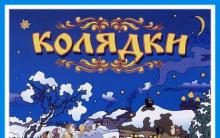




How to make a bird costume with your own hands Carnival bird costume
Scenario for 25 years girl cool houses
Examples of serious nominations for rewarding employees
The script for the anniversary of the girl (young woman) "A star named ...
Comic nominations for a corporate party